Improvements:
-
Added an option in the Post Management screen so Authors and Owners can switch between seeing the content they've created or seeing all content to help streamline individual publishing workflows.
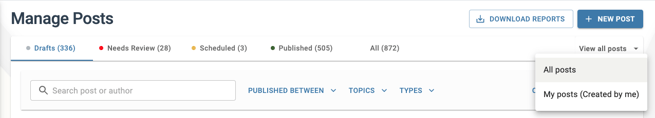
-
Performance improvements to reduce load times in the Post and Event Management screens, taking load times from 15-30s down to 3s or less.
-
Introducing a new "Contributor" role to our permission set.
-
Important Note: Existing contributor functionality from SharePoint and MS Teams will remain the same for the time being.
-
From the Admin Portal, Admins/Owners can assign users the Contributor role and assign the topics they have access to submit content to.
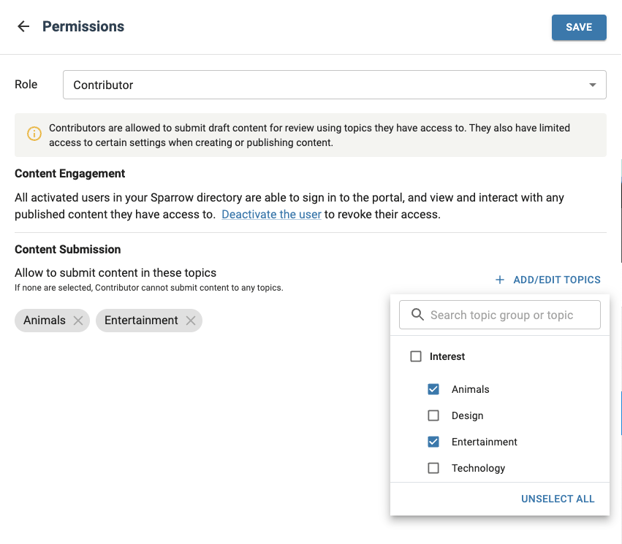
-
Contributors will only have access to the post management screen in the admin portal and will only be able to see the content that they themselves have created.
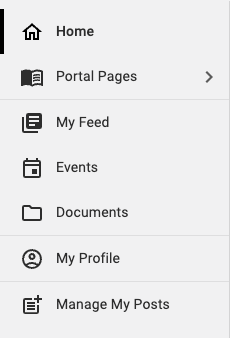
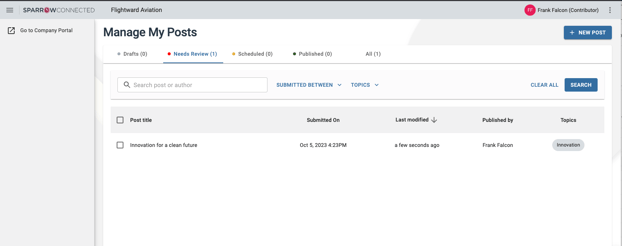
-
Contributors can only submit content that must be approved and published by either an Author or an Admin/Owner. There are also some
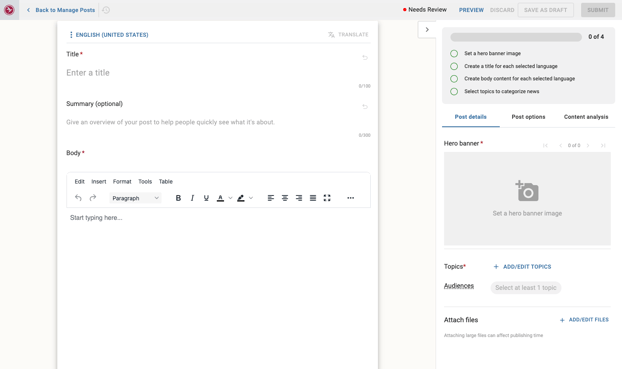
-
Authors or Owners that have the "Submission Manager" option selected will be notified in either MS Teams, Email, or both!
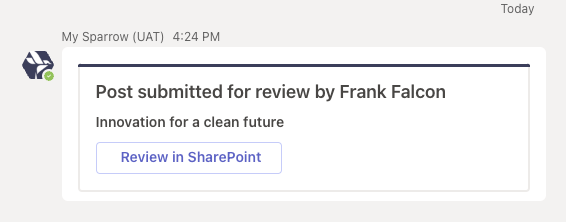
-
We've also updated the Post Management screen and added a new tab for "Needs Review". These are all the posts that have been submitted by Contributors that need to be reviewed and published by an Author or Owner. This tab is also compatible with the existing contributor functionality so any users that have contributed content that needs approval through SharePoint or Teams will show up here as well.
-
Clicking on a submission that needs review in the Post Management screen will open a preview screen with a quick way to approve and publish. Editing the post will is also quickly accessible from this screen or the regular kebab menu in the post management table.
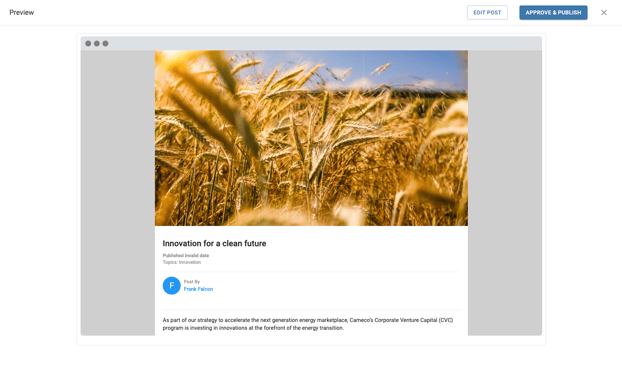
-
Authors and Owners can "Require Revisions" which will send the post back to drafts and notify the contributor that edits need to be made. Once the post has been updated, they can resubmit for review.
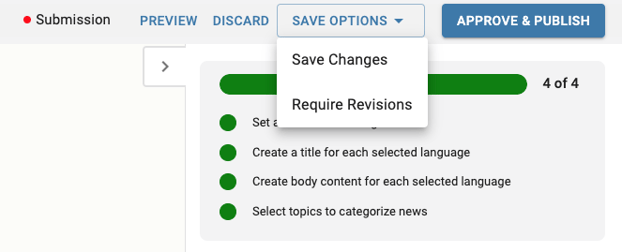
-
Feel free to reach out to support@sparrowconnected.com if you have any questions or are interested in a demo of this new feature!
