- Sparrow Connected Support
- Product Updates
- Core Product
Release Notes - September 7, 2023
Improvements:
-
Added a new report delivery mechanism for the User Read Report in the Post Insights page. Now when you download the report, we will generate the report behind the scenes and email you a secure link. No more timeouts or reports not downloading.
- Simply navigate to the post insights page for any of your posts
- Click the Download Reports > User Read Report button
- We'll generate the report and email it directly to you
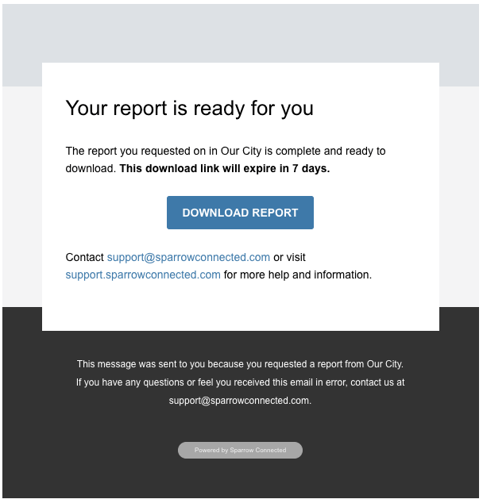
-
- Clicking the link in the email will take you to a secure download page.
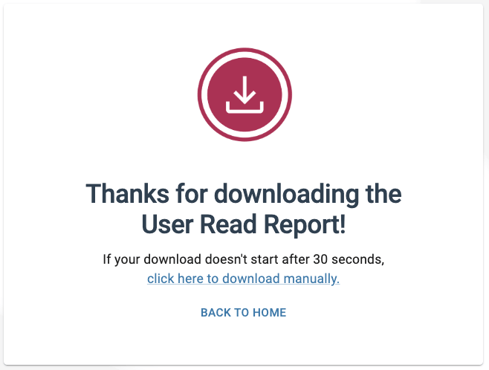
- For added security, you will be the only person that can download the report using your secure link. If you're not already authenticated in to the Portal, you'll be asked to login.
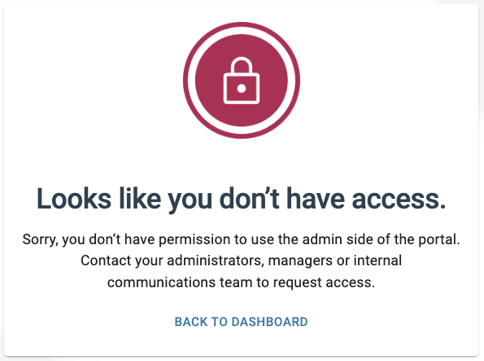
- Clicking the link in the email will take you to a secure download page.
-
- Reports will only be available for 7 days before the link expires and the report is deleted. You can always regenerate it for that post as needed.
