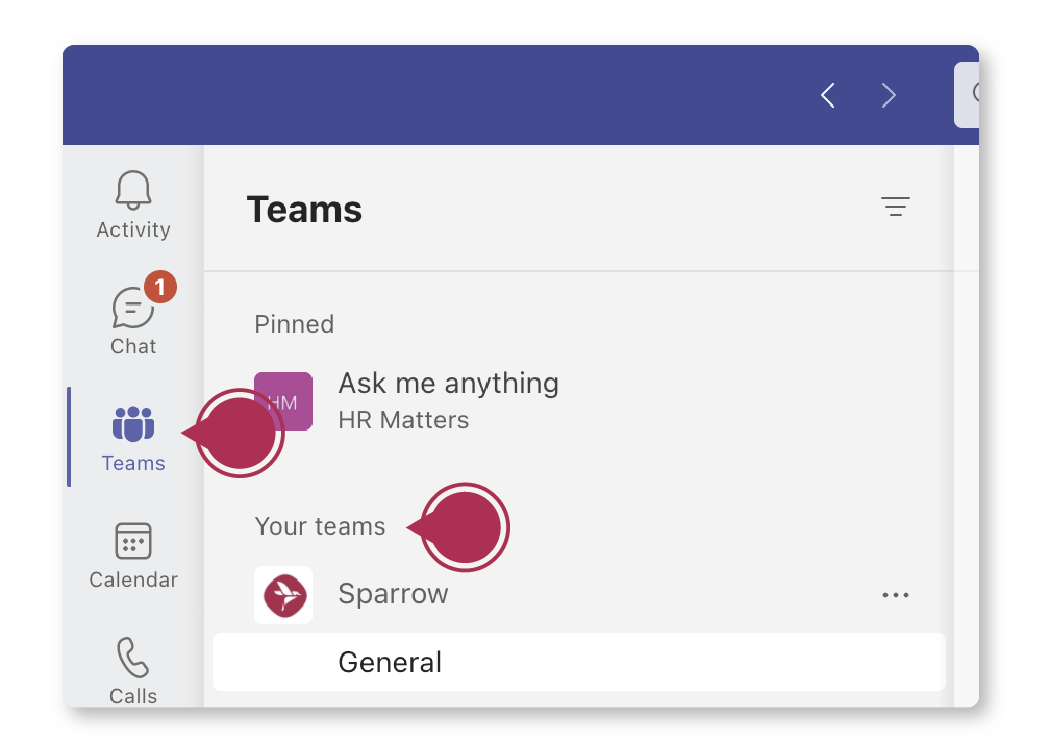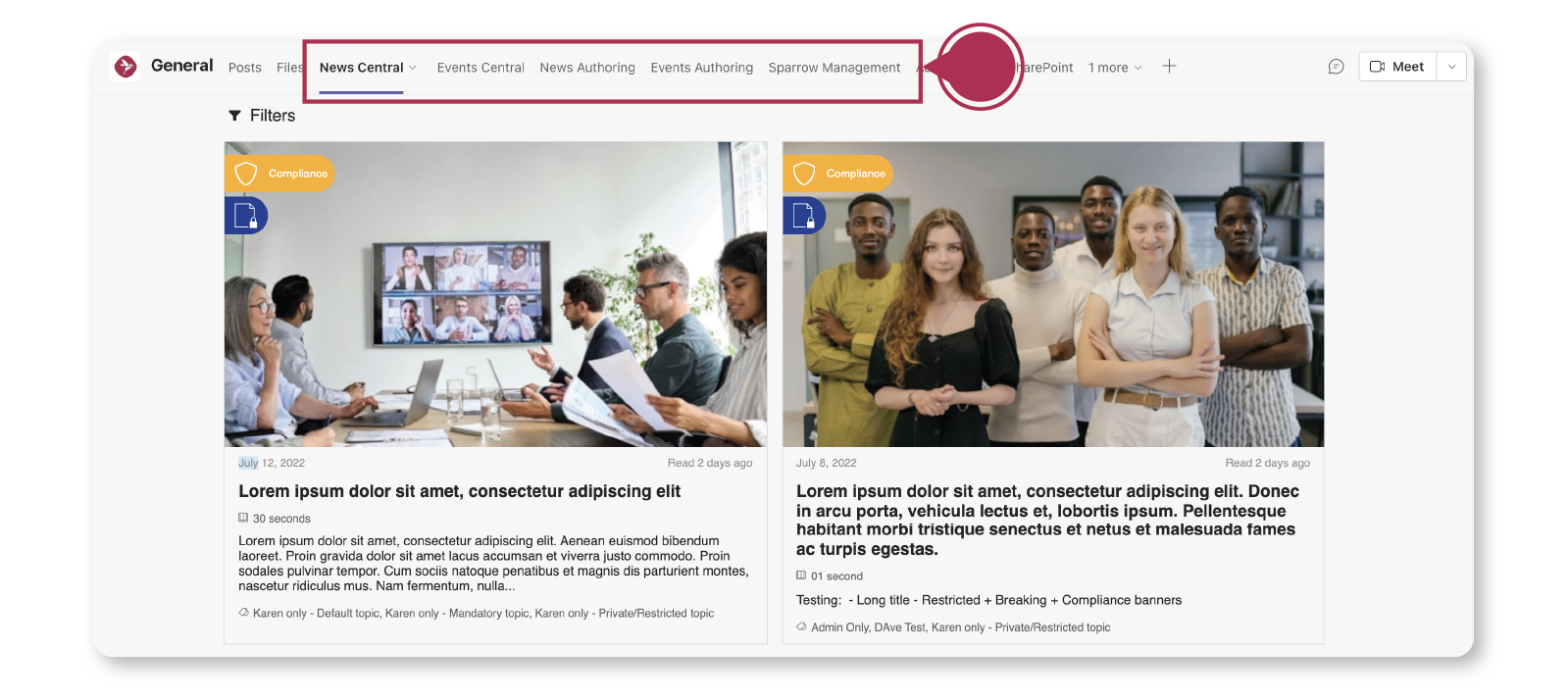Understanding the Sparrow tabs in Teams for MS Teams
You can install apps in the form of tabs in particular Teams within MS Teams. We offer these Sparrow apps which you can easily include in a Team to help you access, manage or publish content right from MS Teams:
- News and Events Authoring. Support content authoring right from MS Teams. These tabs can be added to specific teams in your organizations and can limit who can create and/or publish content. Once an Authoring tab has been added to a Team, only people who are (1) included in that team and (2) has the Author or Owner role can publish news and events within the Sparrow platform.
- News and Events Feeds. Support Intranet like functionality right within MS Teams. Show news, and events related to the team’s purpose. Once a Feed tab has been added to a Team, only people who are (1) included in that team and (2) is part of the Sparrow Connected directory can access and interact with the content.
- Sparrow Management. Bring Sparrow administration functionality right into MS Teams. Manage Audiences and Topics, right within Teams. Once the Sparrow Management tab has been added to a Team, only people who are (1) included in that team and (2) has the Author or Owner role can access the settings.
How to access and/or install the MS Teams Sparrow tabs:
- Go to your MS Teams app
- Visit Teams and click on any Team
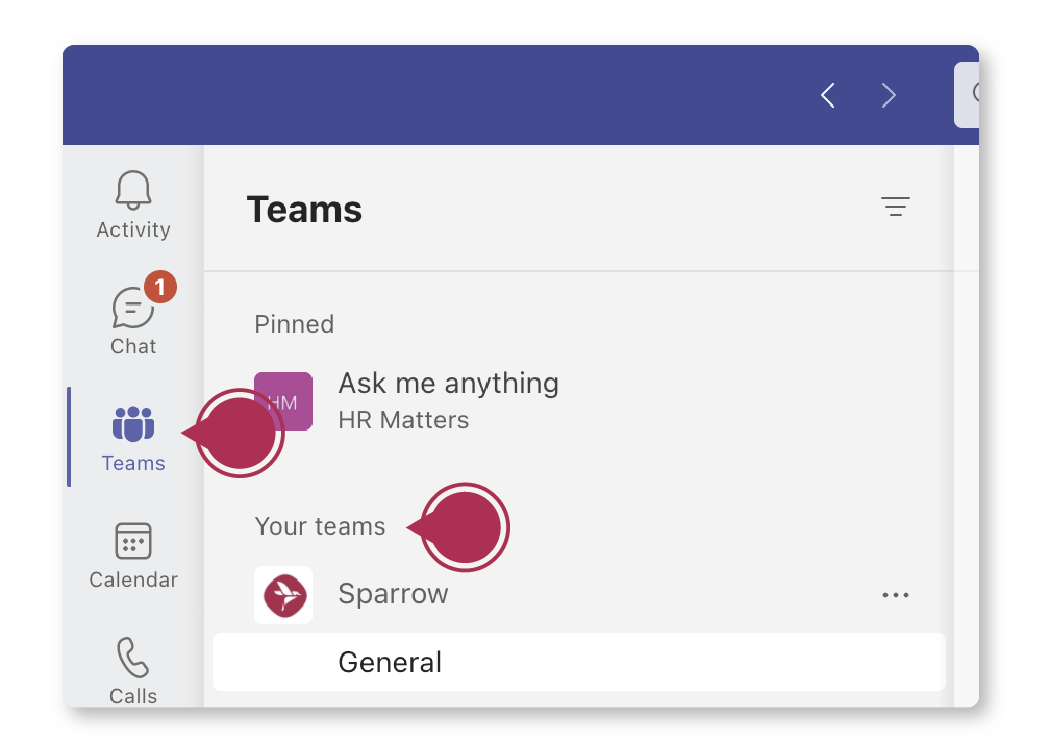
- If an Administrator has already installed the tabs, you'll see them similar to these:
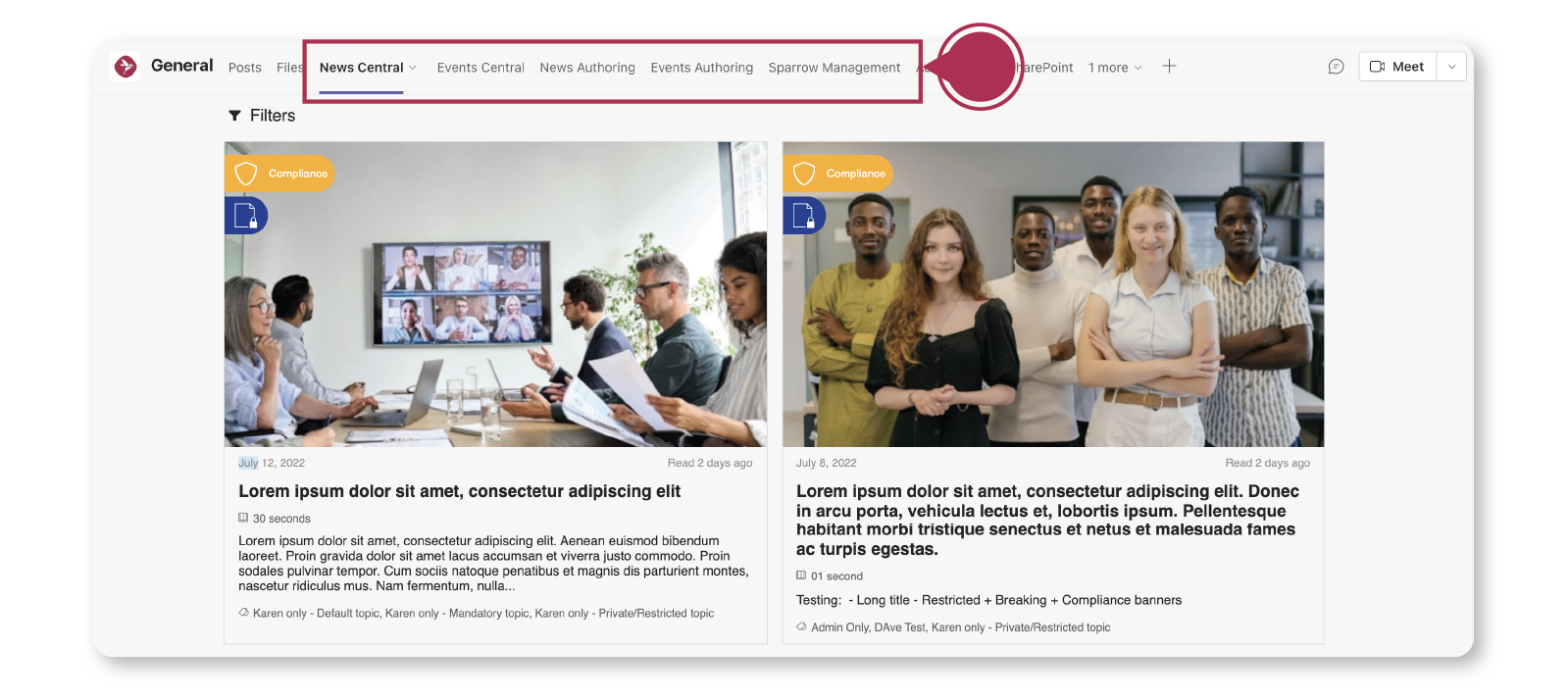
- You can also click on the "+" icon to install and add Sparrow Teams Tabs if you are an Administrator.