- Sparrow Connected Support
- Global Configuration & Settings
- User Management & Permissions
Mobile Numbers sync from your organization's MS Active Directory
Here's a quick guide to ensuring your Active Directory employee mobile numbers synchronize with your Sparrow profiles
In this article:
Overview
If your organization currently has mobile numbers as part of your Active Directory profiles and you wish to utilize Sparrow SMS notification services, following the below steps can ensure this information is brought into Sparrow in a matter of minutes.
Please note, this should be done PRIOR to your first AD synchronization, otherwise, you will need to contact the Sparrow technical team to trigger a resynchronization.
Step by Step Instructions
- Go to the Admin Portal
- From the panel menu select Targeting Tools, then Audiences
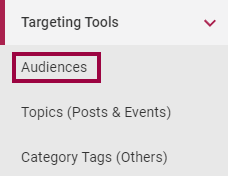
- Select Sync Microsoft AD Group
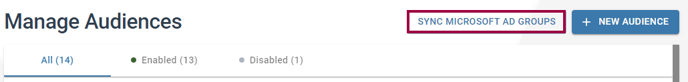
- Under Audience Details change the Sync Options to Basic
- Choose the type of number you wish to include the Graph User Field to pull from drop down - Usually this value would be Mobile Phone
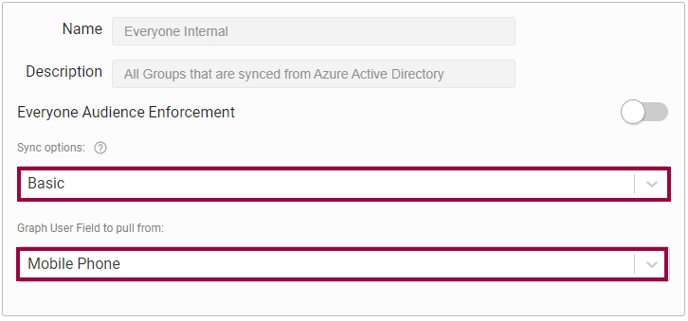
- Click Save
