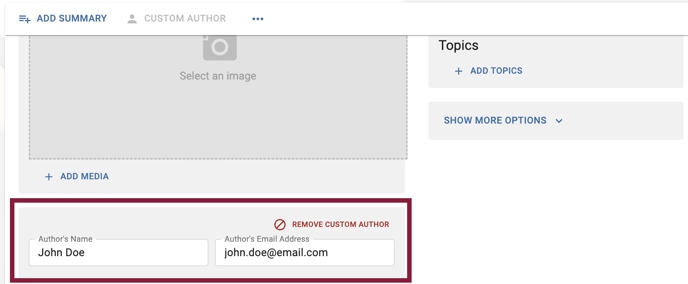Adding a Custom Author to your Posts
Choosing a custom author in a post allows a user to create content and publish it on behalf of another team member/employee. For example, this gives the opportunity for communication teams to relay important messages from higher management.
When creating/editing a post, select the “Custom Author” button in the Toolbar: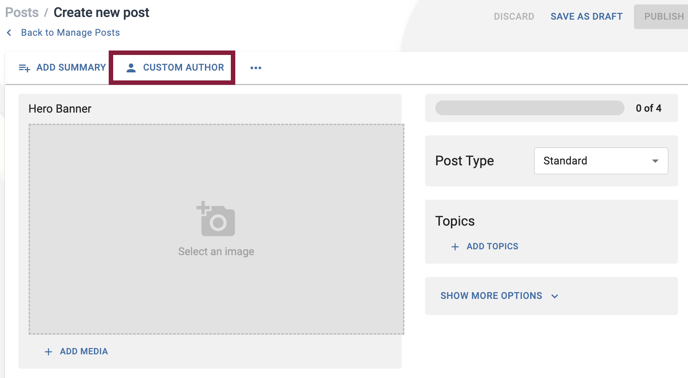
From there, an additional section will appear just under the Hero Banner that allows you to enter the author’s name and email.