- Sparrow Connected Support
- Content Templates
Create a New Category for Content Templates
Categories allow you to organize and group Content Templates. To create a new Category, follow the steps below:
- On the Edit Post/Event screen, click the Insert Template icon on the toolbar
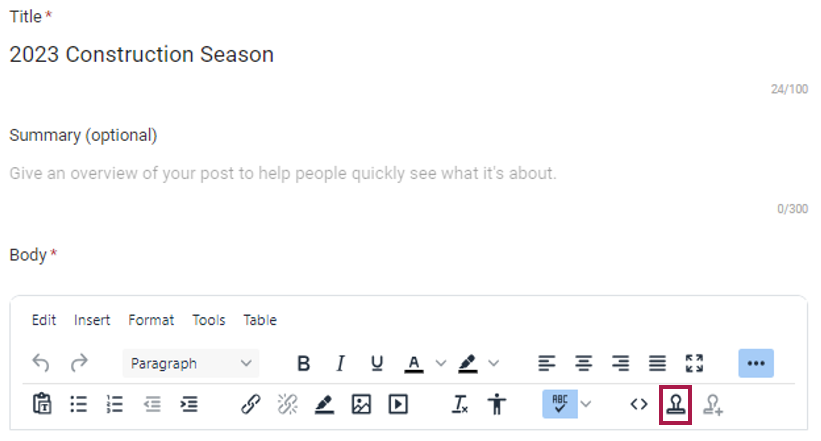
- On the Template screen, click the New Category button
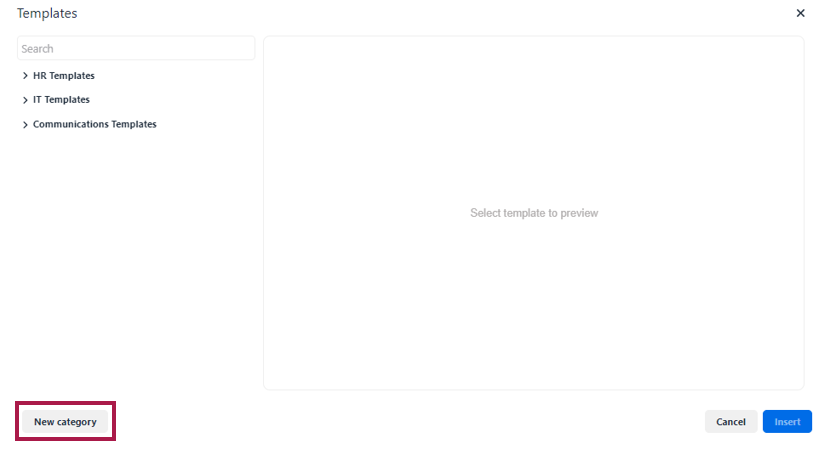
- In the New Category dialogue box, enter a Category Name and click Save
- The newly created category will now be available for use with both old and new templates
