Embedding Video into Sparrow Posts
Displaying video within your Sparrow posts is a surefire way to increase engagement and interactivity. The Sparrow editor allows embedding videos from almost any media platform that allows iFrame embed
Step 1 - Get the Embed Code from your Steaming Provider
YouTube
- Click on SHARE
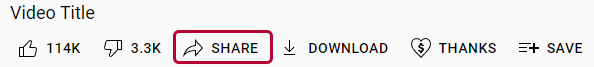
- Click on Embed
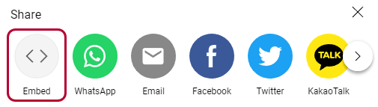
- Copy the below embed code
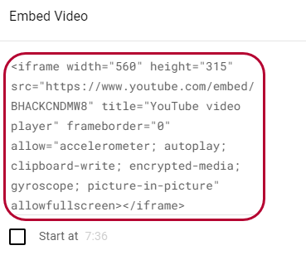
Microsoft Stream
- Click on Share > Embed code
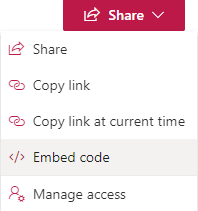
- Copy the below embed code
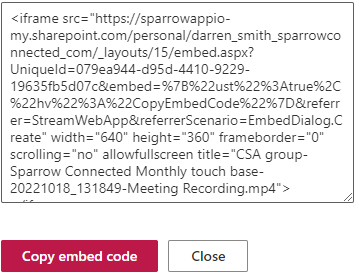
WISTIA
- Click on EMBED AND SHARE
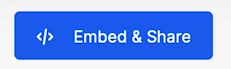
- Ensure that Video size is set to Fixed Size and Embed Type is set to Fallback
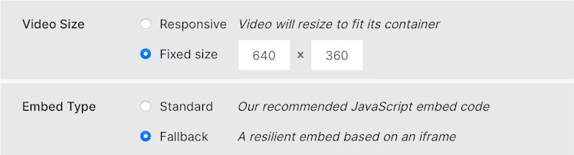
- Copy the below embed code
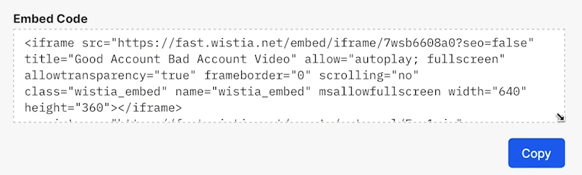
Step 2 - Embed a Video into a Post:
- Within your post, click Insert > Embed media
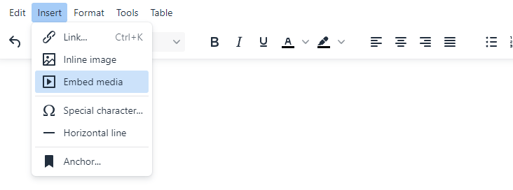
- Click on the CODE tab - this is where you place your embed code
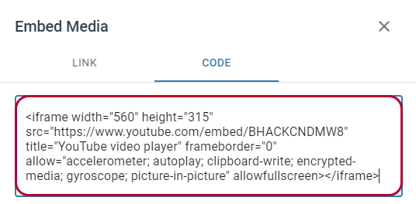
- Click Apply

