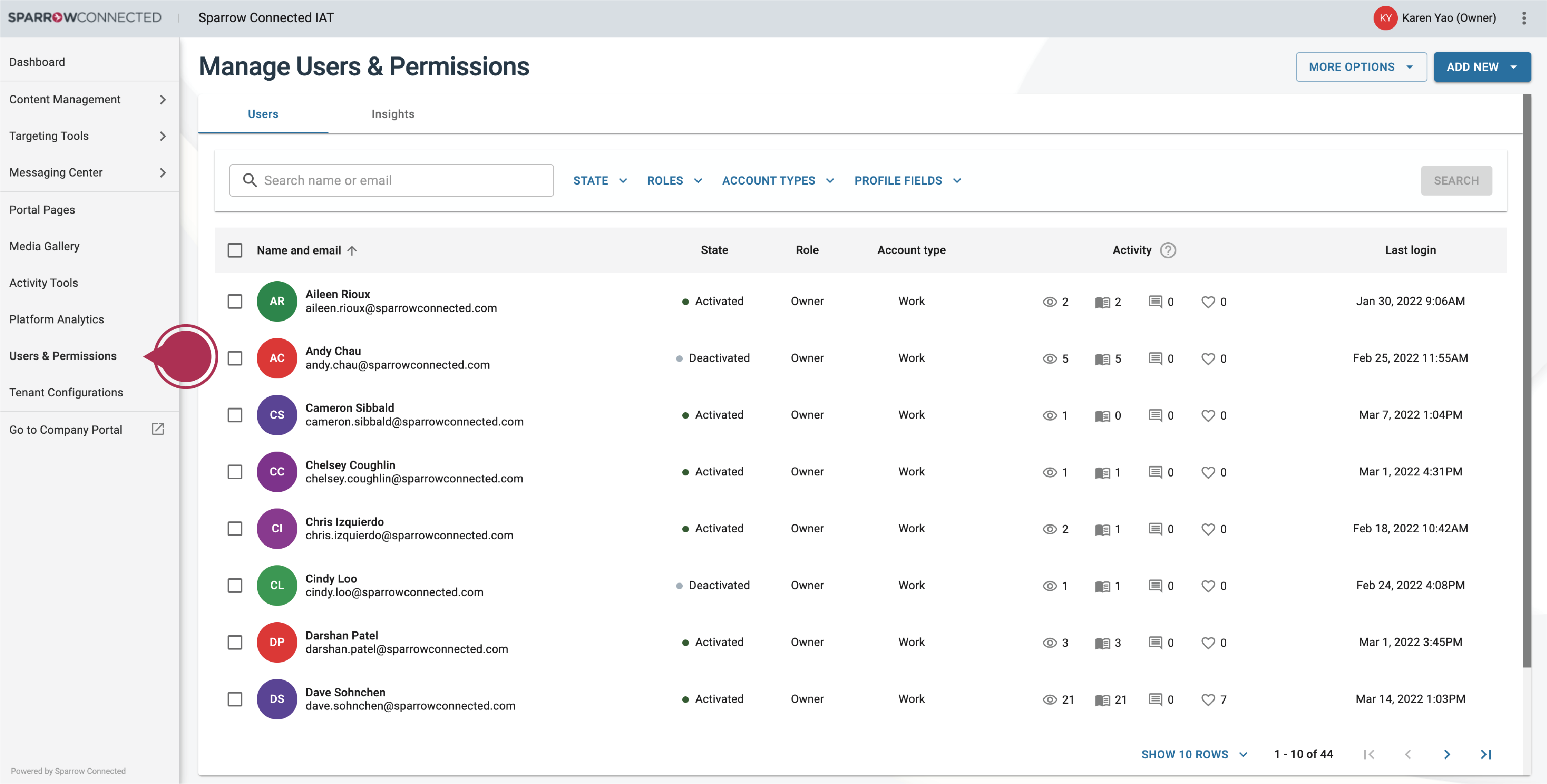- Sparrow Connected Support
- Global Configuration & Settings
- User Management & Permissions
How do I access my organization's directory or user list?
- Go to www.admin.sparrowconnected.com
- Choose your account type (Microsoft Work Account, Google, LinkedIn, Facebook, Apple, Microsoft Personal Account or ADFS)
- Login using your credentials. You'll be redirected to your Intranet Lite Homepage.
- Click on the wrench icon, or expand the menu (located on the left side of your screen) and click on "Go to Admin Portal"
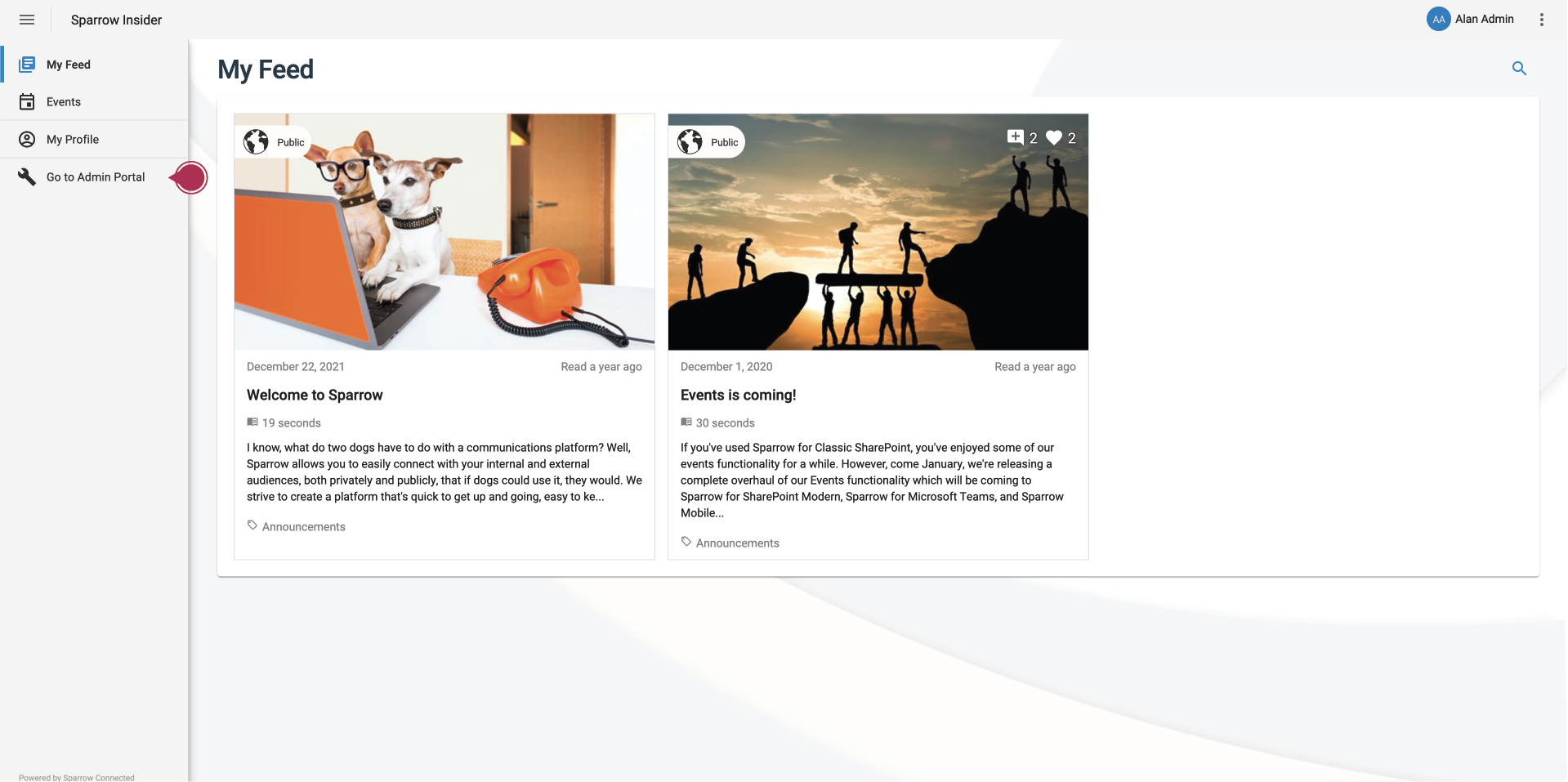
- Go to Users and Permissions