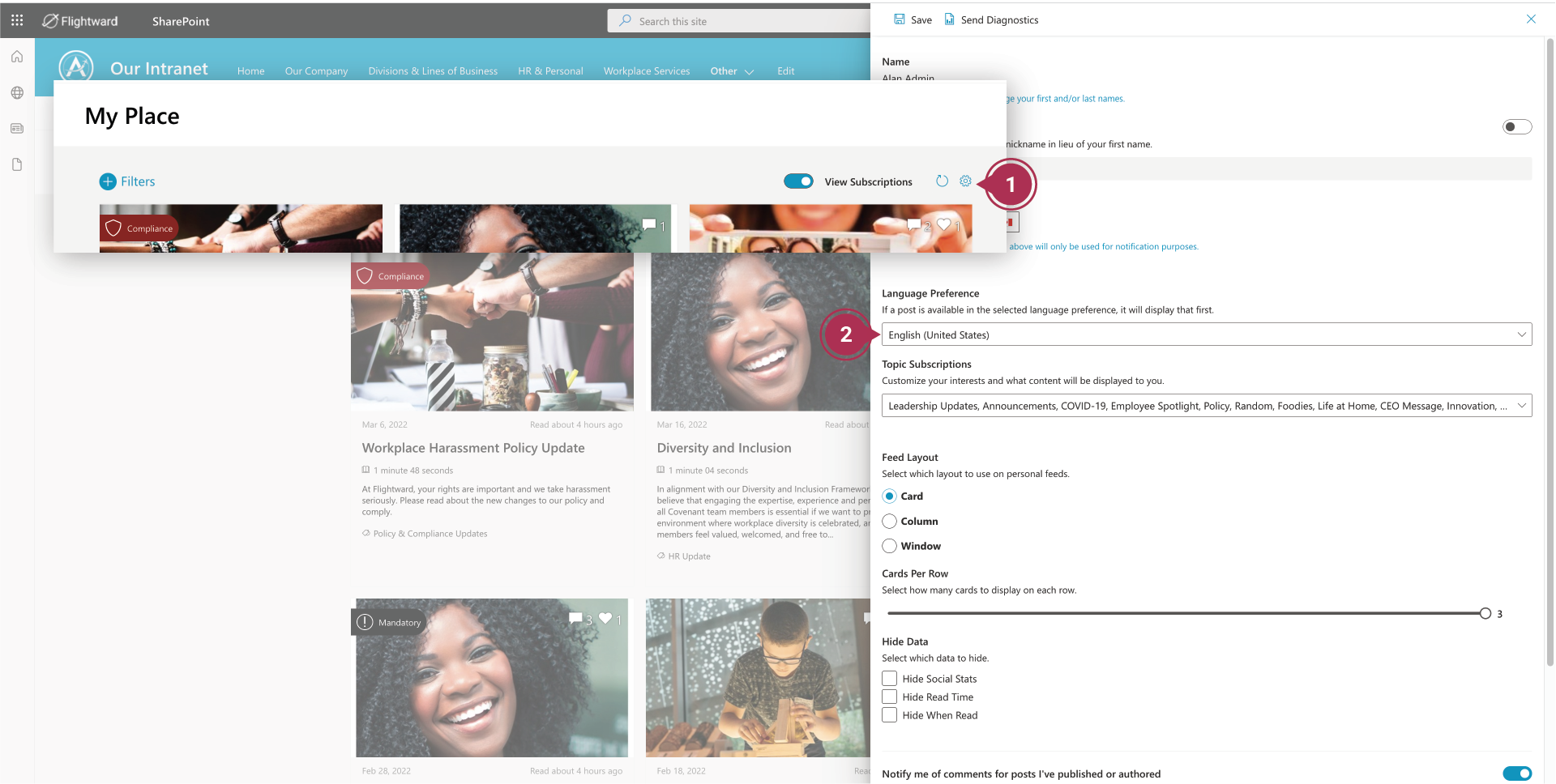How do I change my preferred language?
When more than 1 language is set up for your organization, you can choose your preferred language in their My Profile (Preferences).
Content such as posts or events will always display in your preferred language first, if the translation is made available by the author(s) of the post.
You can access your My Profile from any of the following Sparrow Connected channels. Take note! Changes to the My Profile are saved across the Sparrow Connected platform, despite which channel the users saved the changes to.
- Web Portal
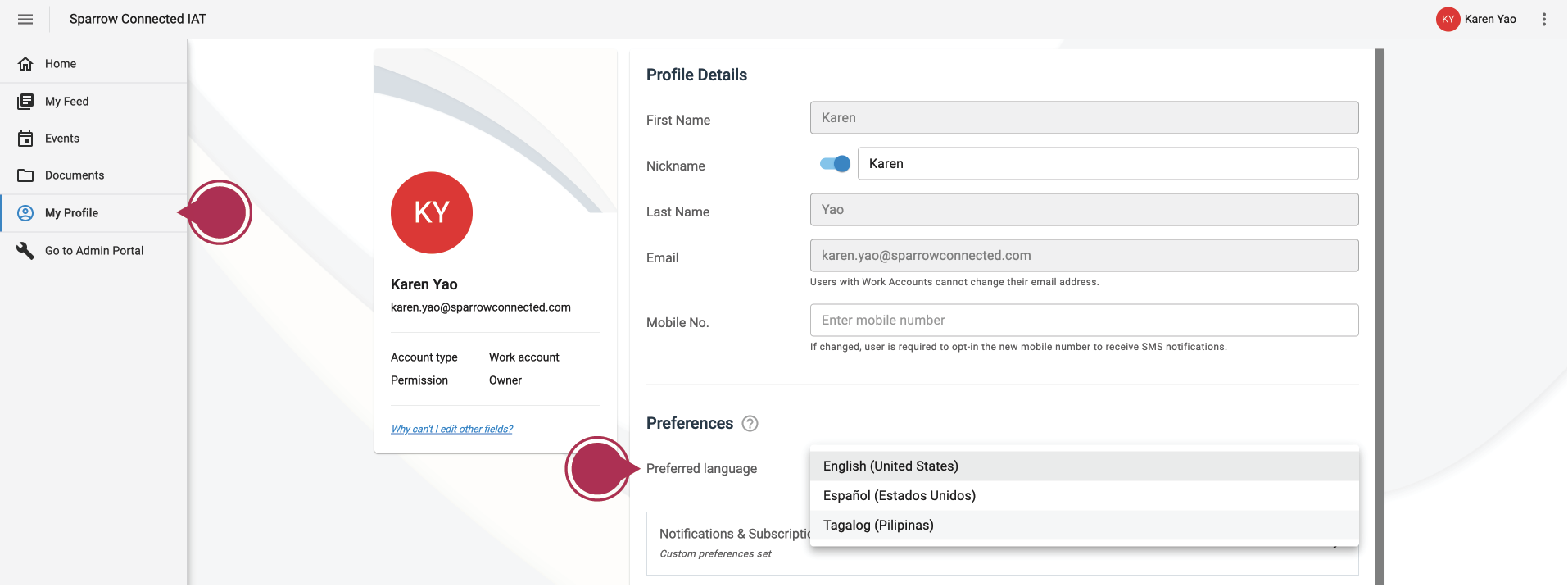
- My Sparrow MS Teams App (this app may have been rebranded for your organization)
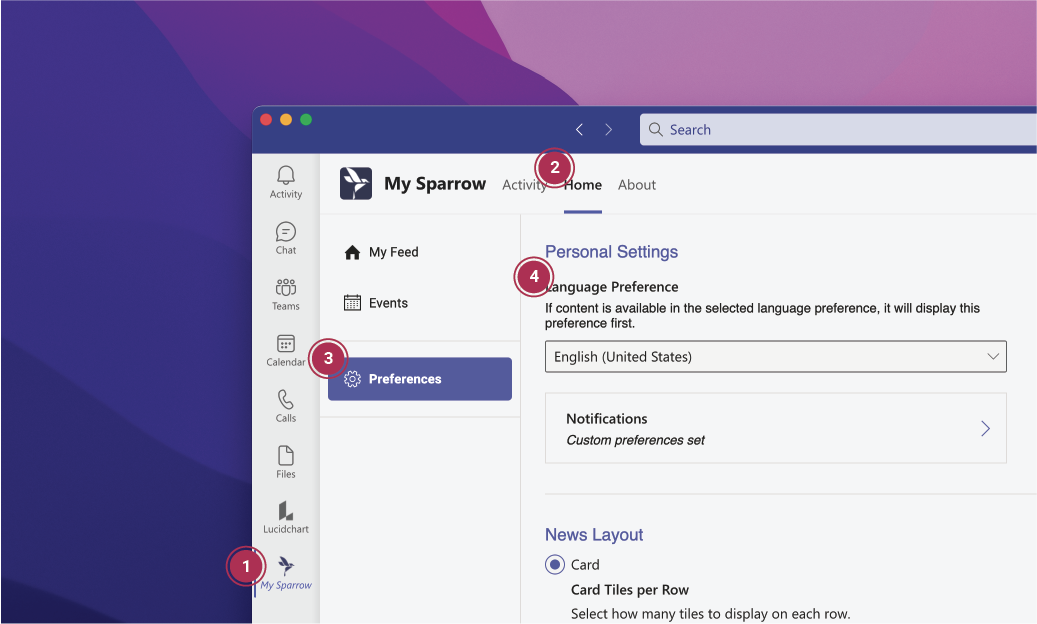
- Mobile App (Sparrow for iOS and Android)
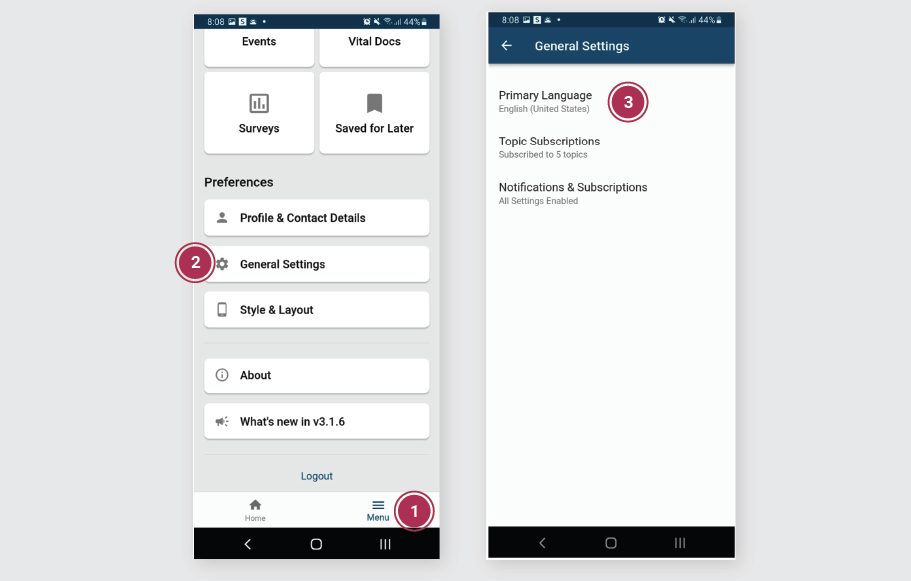
- My Sparrow web part in MS SharePoint