How do I disable chat functionality on mobile?
This short video describes how to enable and disable chat functionality in the Sparrow Connected Mobile application for iOS and Android.
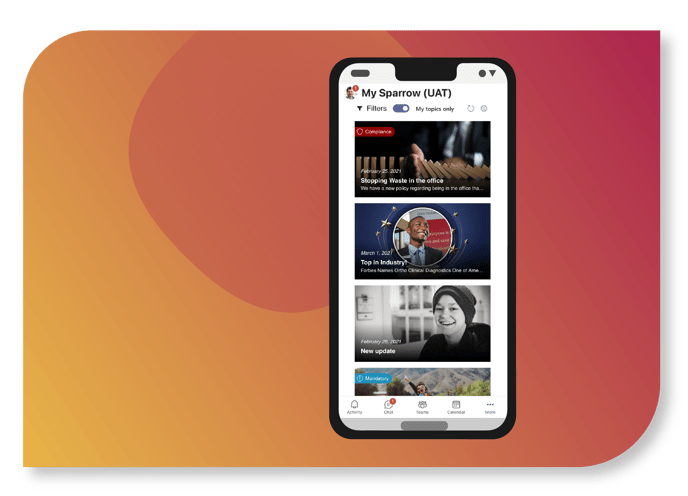 Step-by-Step Process
Step-by-Step Process
- Open the Administration Portal
- From the left navigation select Tenant Configurations
- From the top navigation select Apps
- Use the Enable Chat toggle to enable or disable chat functionality
- Finally click Save Changes
