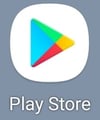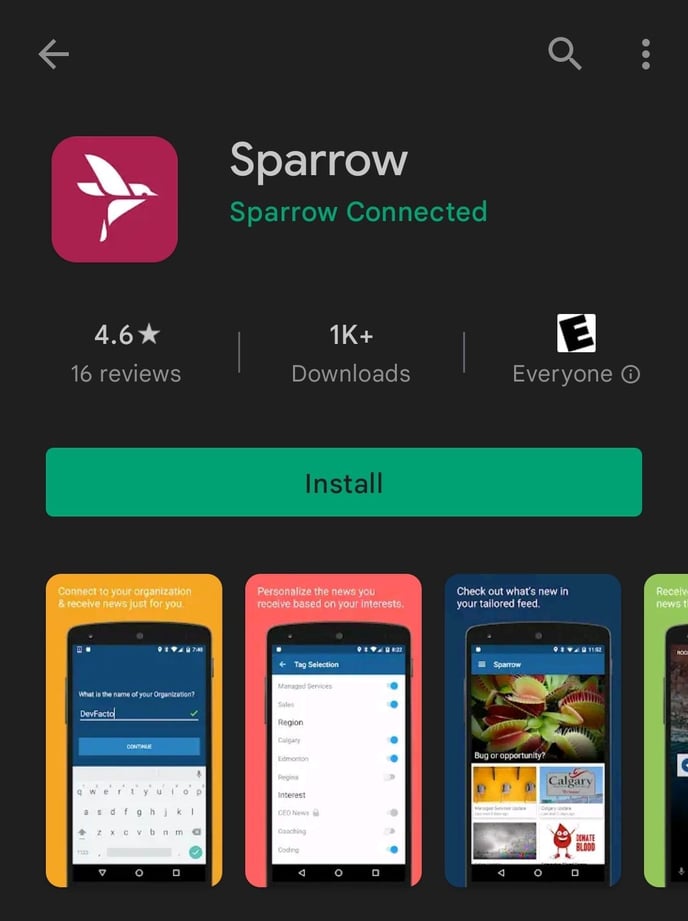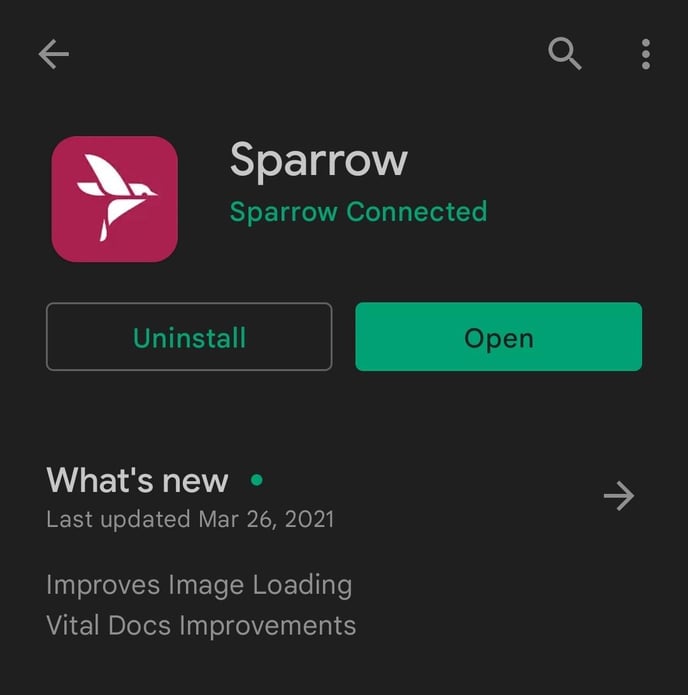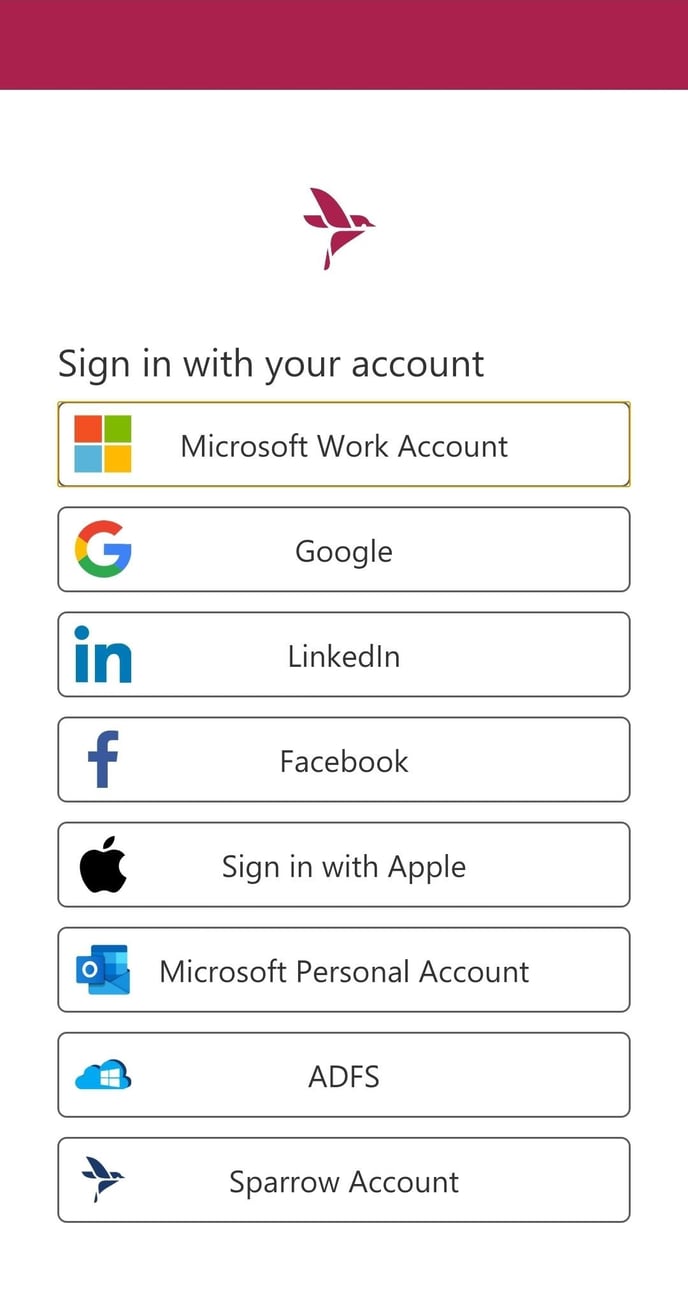How do I install the Sparrow Connected Application on Android?
Step-by-step instructions on how to install the Sparrow Connected Application on your Android phone
Download the Sparrow Connected app in
Google Play Store.
If you have been sent a welcome email, open the email on your mobile device and click the link provided. This will also take you directly to the application in the Android Play store. Otherwise, you can search the store for the application.
Step-by-Step Process
- First, click the Play Store icon
|
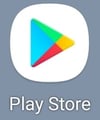 |
- Click the Search button
- Enter "Sparrow Connected"
- Click the "Install" button
|
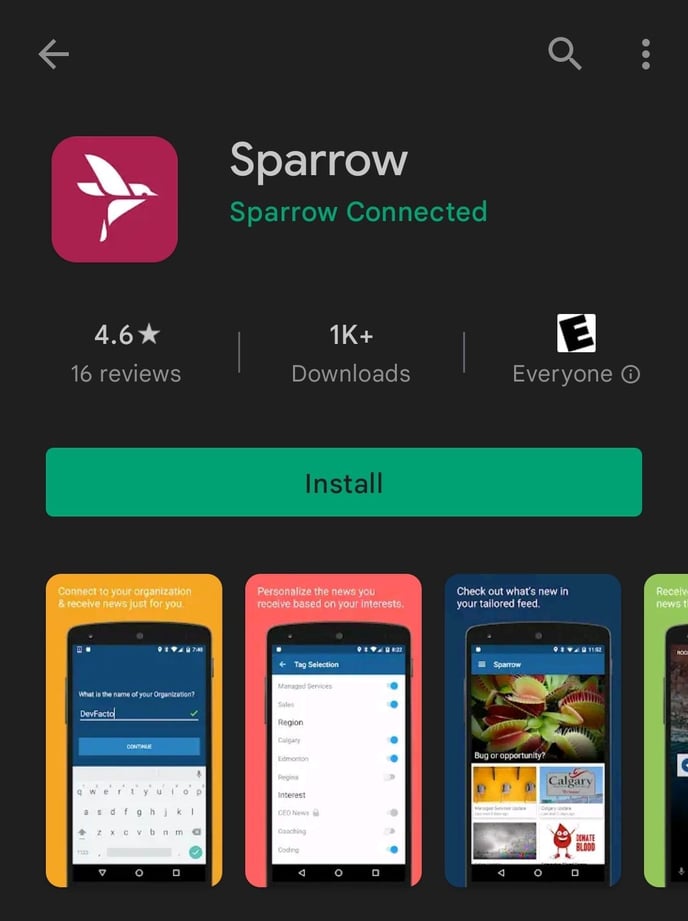 |
- Once Installed, click "Open"
|
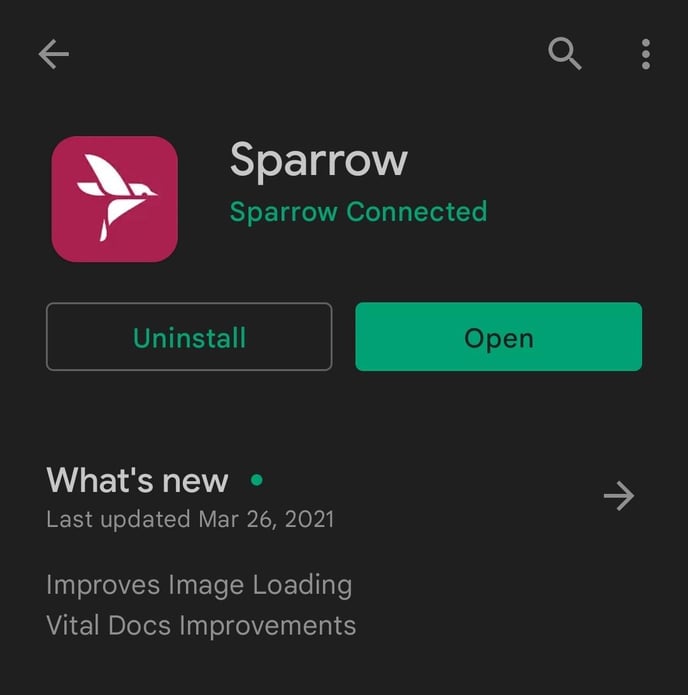 |
- Next you’ll be presented with the login screen
- Choose your authentication method
- Once logged in your good to go!
|
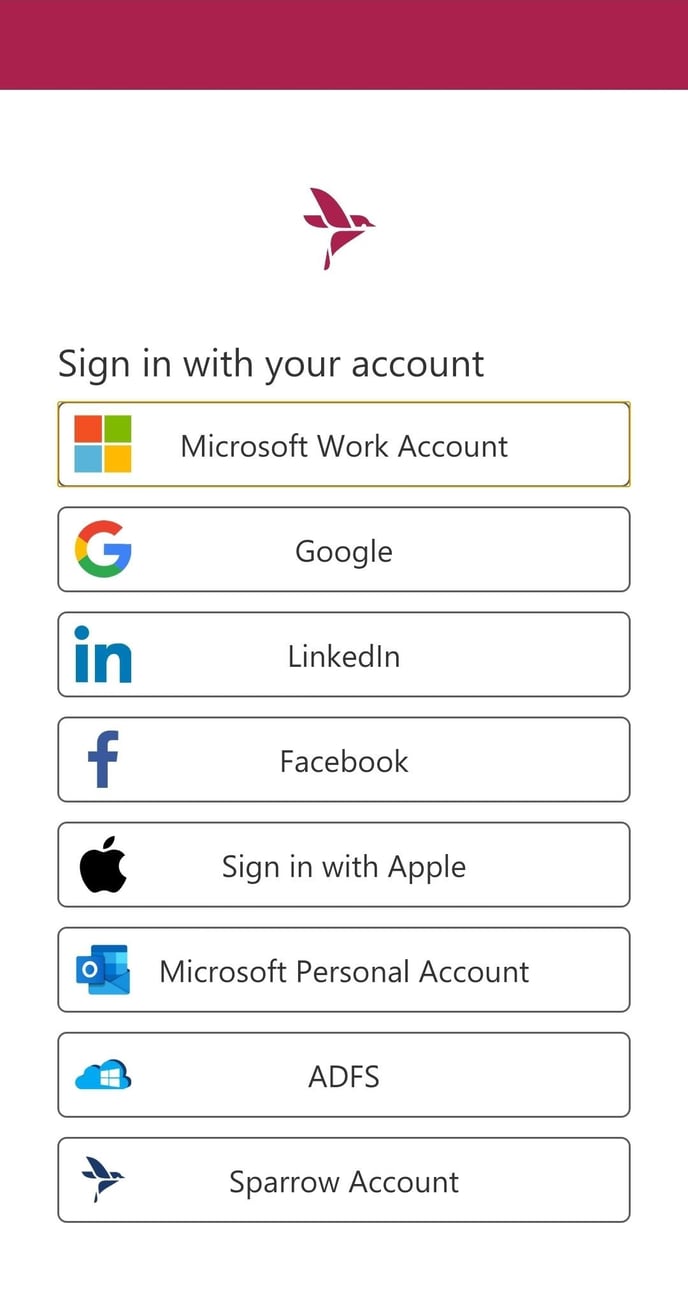 |