How do I test the Sparrow Connected Application on iOS?
Step-by-step instructions on how to install a pre-release version of our iOS mobile applications
To test pre-release versions of our applications you need to be invited.
Once you have received an invitation via email, this article details the step-by-step process on how to install it on iOS.
Step-by-Step Process
|
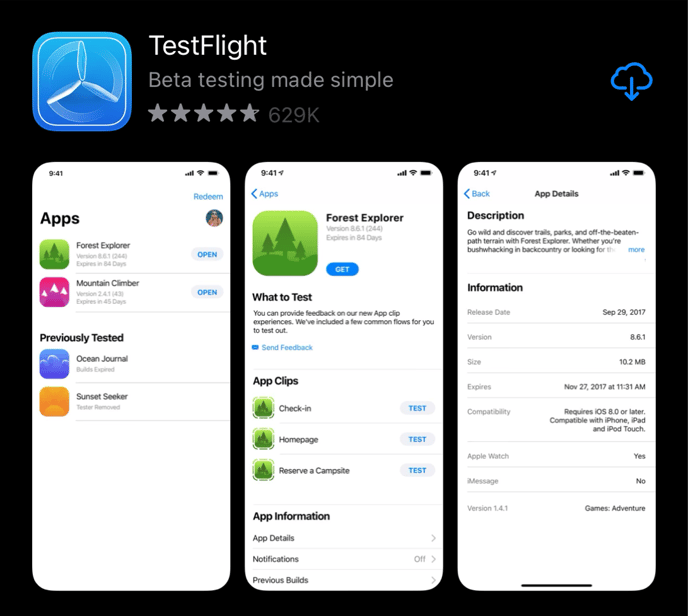 |
|
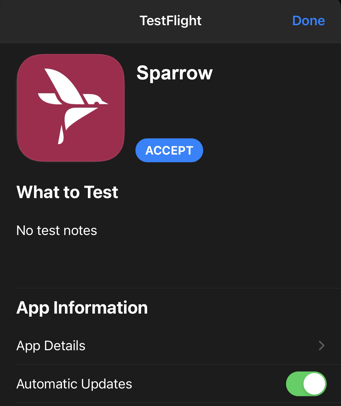 |
|
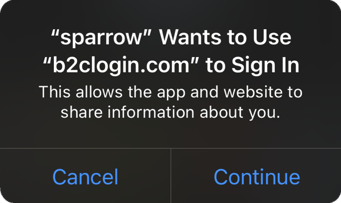 |
|
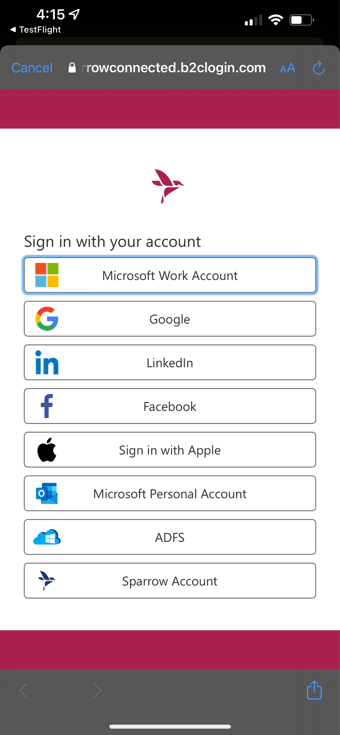 |
