Remove the Sparrow application from the Microsoft Teams navigation for everyone in your tenant.
During Sparrow Take Flight a link to the Sparrow Teams application is added to the left navigation of Microsoft Teams for all Sparrow users in your organization.
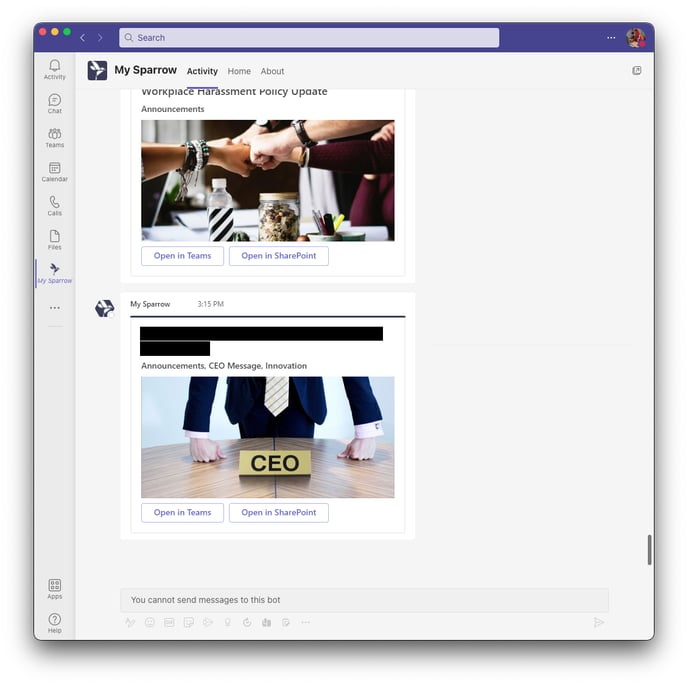
This is achieved using a Microsoft Teams setup policy. If you would like to remove the icon for your users, you (an administrator) need to modify this policy using the following steps:
- Open Microsoft Teams Admin Centre - https://admin.teams.microsoft.com
- Expand Teams apps and select Setup policies
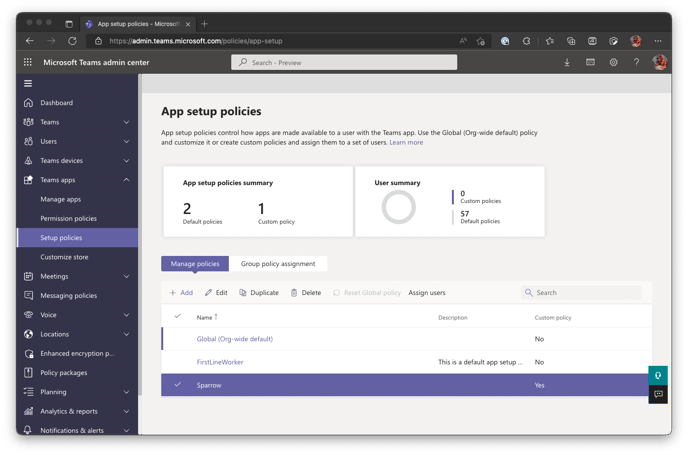
- From the list of available policies, double click the Sparrow policy to edit it.
- In the list of pinned apps, select the Sparrow application and click remove from the toolbar.
- Click Save.
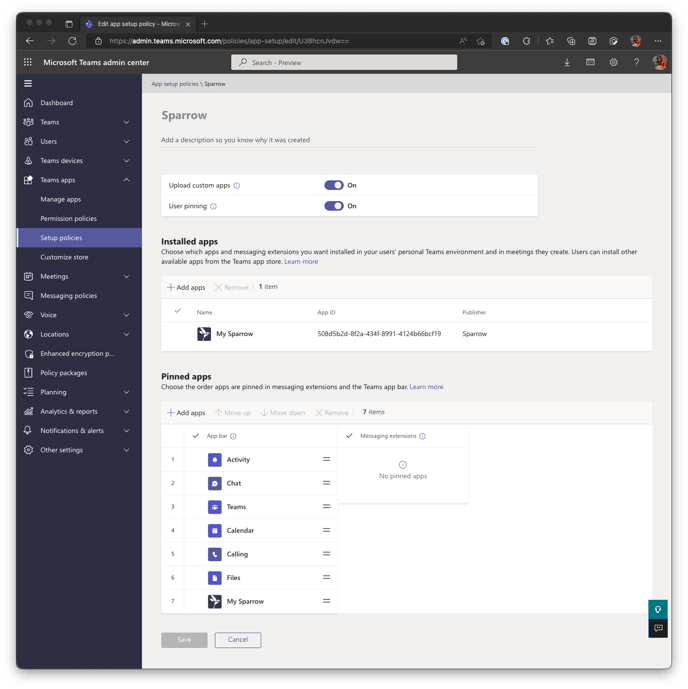
- You will be returned to the previous screen.
- After the policy has been deployed to your users, the Sparrow application will automatically be removed from the left navigation.
Please note: Be patient, policy propagation will take up to 24 hours.
