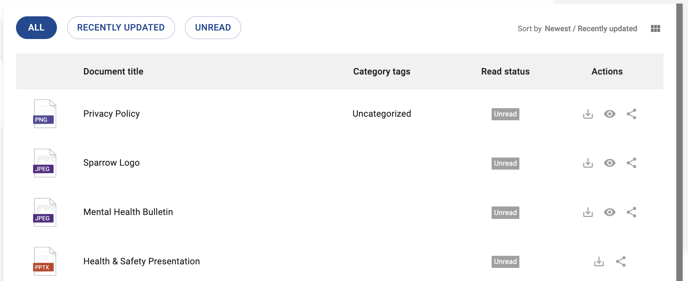How to Access Documents in the Company Portal
The ‘Documents’ section of your Company Portal allows everyone in the company to access specific documents on one interface. This makes it easy for users to access current documents in real-time.
Click on the folder icon or expand the menu using the hamburger icon on the top left of your screen and click on 'Documents'.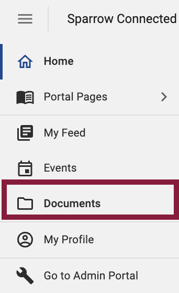
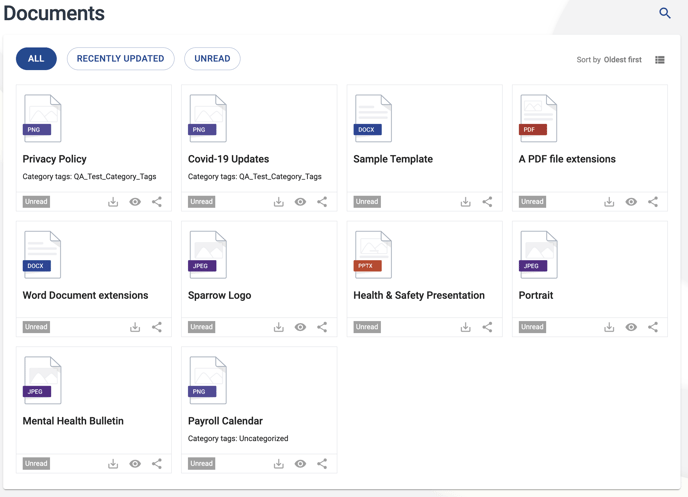
You can search for specific files by selecting the magnifying glass at the top left corner of the page. This allows you to narrow your search further, ex. filtering by category tags. 
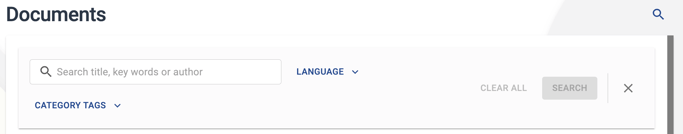
Additionally, you can change the sorting (ex. by Recently viewed or A-Z) and the view to match your preference (Card vs List).
Example of List view: