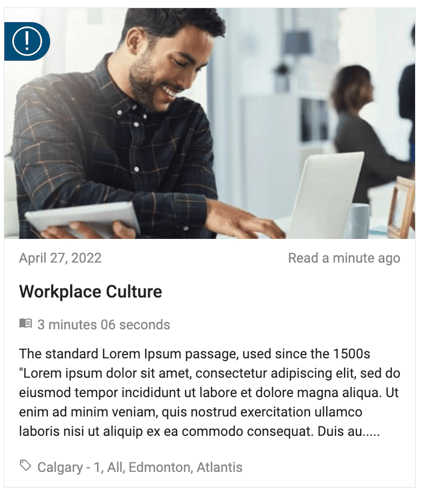How to Add a Summary and Best Practices
Adding a summary to your post can be a great tool to help increase user engagement. It provides quick insights into what information will be included in your post.
The summary is optional, however, if no summary exists, then the first sentence or two of the body will be used. When creating your own summaries, we recommend 2 - 3 sentences maximum to ensure your layouts look well-balanced and uniform.
Please note that only the first 300 characters will be visible as summary text (including spaces).
Clicking the Add Summary button will expand the summary area below the title.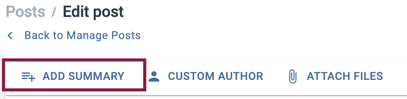
Here is an example of a post with summary text: