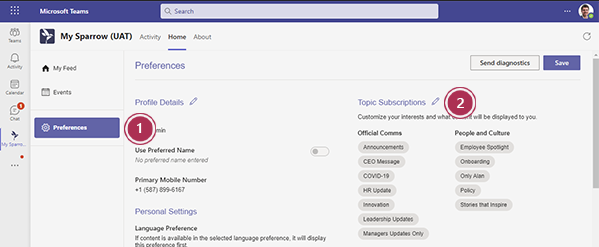How to modify your topic subscriptions
This article explains the process to update your topic subscriptions across the various channels
Sparrow Targeting Tools are used to direct, put focus and/or restrict certain types of content to certain groups of people in your organization. These contents can be either posts or events. Administrators and authors can apply these tools to each content for a more enhanced and organized filtering and searching experience.
Some topics will be mandatory which you cannot unsubscribe from, where others will allow you to subscribe or unsubscribe. Here's how they look:
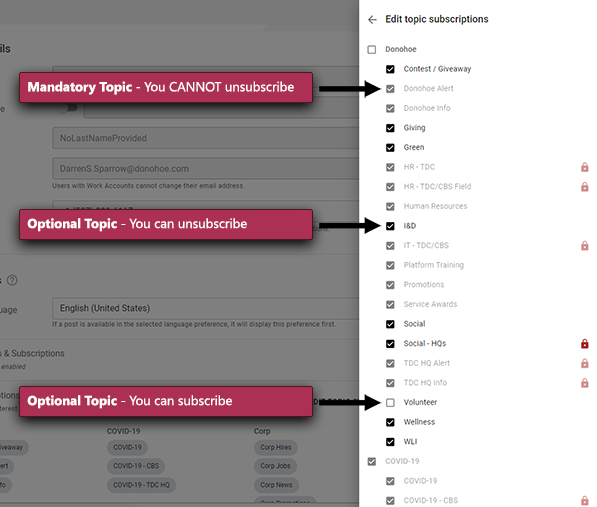
Modifying Your Topics Across Channels
Modifying topics is a simple task in each channel. Below are steps on how to navigate to your topics to modify them
Web Portal
Click on Profile > Edit Topic Subscriptions
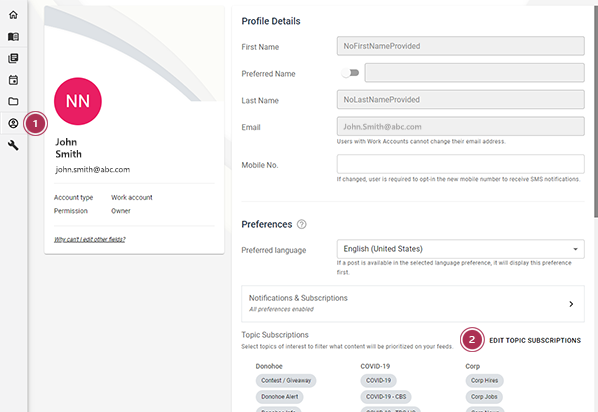
Mobile App
Click on Profile > Edit Topic Subscriptions
Microsoft Teams
Click on Home > Preferences > Topic Subscriptions