Why use compliance posts?
Organizations have important changes and announcements requiring active confirmation or acknowledgement from their workforce. Compliance posts make it easier for communication professionals to distribute these changes and announcements.
From the comfort of their own chairs, communication professionals can request acknowledgement— without the tedious work of individually and manually asking for confirmation from each employee.
The video above explains how communication professionals can create compliance posts and the reporting associated with them. These reports include a list of employees who have complied and read the post. Watch the video or visit www.sparrowconnected.com to learn more about Sparrow.
The video's key moments
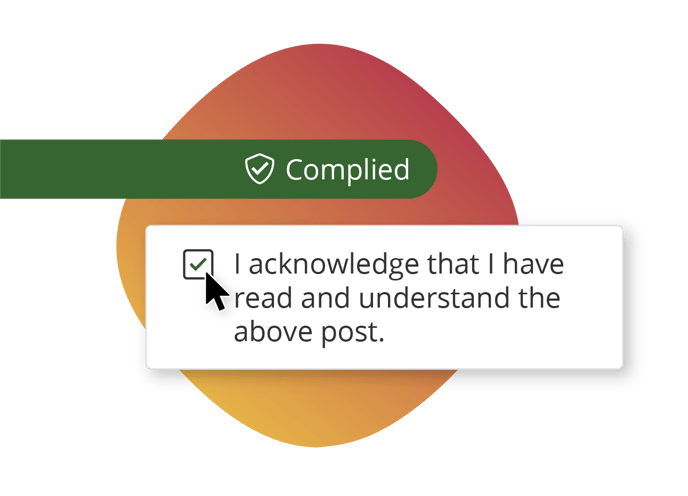 0:00 - Introduction
0:00 - Introduction- 0:31 - Understanding a News Tile
- 1:08 - Compliance Post Overview
- 2:00 - Locating the "New Post" button
- 2:15 - Creating a new post
- 2:47 - Setting the Article or Post Type to "Compliance"
- 4:10 - Publishing
- 4:28 - Viewing a new compliance post
- 4:45 - How to comply to a post
- 4:50 - Compliance posts in the Mobile App
- 5:21 - Locating compliance posts in the Mobile Newsfeed
- 5:40 - Viewing and complying to a post from the Mobile App
- 5:52 - Intro to the Admin Portal: How to get the Compliance Report
- 6:13 - Viewing the posts insights
- 6:42 - Accessing and downloading the Compliance Post Report
- 7:30 - Summary
Can employees comply even if they're away from the office?
In the field? No problem! Employees can comply through several channels including your Intranet, MS Teams, or the Sparrow Mobile App.
Will other employees see who has and has not complied?
No. Only users with the proper permissions can access the reports and see who has and/or has not complied.
