Manage Posts Screen
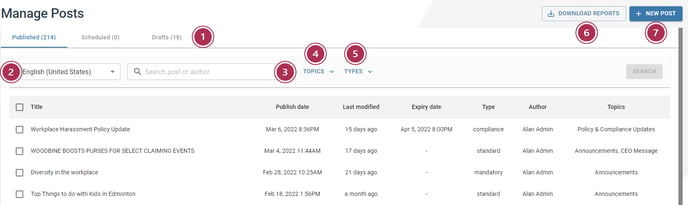
You can manage posts within the Admin portal by navigating to Content Management > Posts. From the main management screen
- Publishing state tabs - Allows the publisher to view posts with the following publishing states
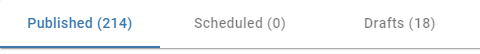
- Published - Published posts that are immediately available to its respective audience(s)
- Scheduled - A post that has been scheduled to publish in the future
- Draft - A post that has been saved, but not published. This could be as it is not complete and doesn't contain the required information, or potentially has been submitted for approval by a contributor
- Post language filter - Filter the result set by the language a post was authored in
- Post text / author filter - Filter the result set by text contained within the post or the author name
- Topics filter - Filter the result set by one or more topics. Note: this is an OR condition, so if you filtered by HR Updates and CEO Blog, posts containing either of these topics would show.
- Post types filter - Filter the result set by the following post types (See more in Post Types):
- Standard
- Compliance
- Mandatory
- Standard
- Download reports - Clicking this button will download the comprehensive Sparrow Posts report which contains metadata on every post contained within the system.
- New post button - Clicking this will launch a new window to create a new Sparrow Post
