Here's how you can mention your colleagues or team mates in comments.
You can mention your colleagues or team mates in comments from any Sparrow Connected channel. The different channels are the Web Portal, MS SharePoint, MS Teams, and the Mobile App*. Here's how you can mention someone:
- Open your preferred channel
- Sign in
- Browse, search and/or open the post you want to comment on
- Scroll down to the comments section. Not seeing the comments or reactions sections? Learn why.
- Enter your message and/or type '@' when you are ready to mention someone
- Continue typing the name of the person until you get the results you need
- Use your mouse, or use the arrow keys to move up and down the list and press on 'Enter' or 'Return', to select the person you would like to mention
- Click on 'Submit' to post your comment
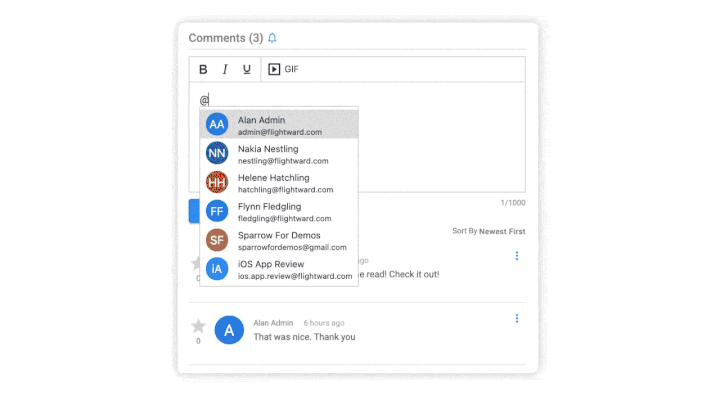
TIP: Press on 'Esc' or 'space bar' on your keyboard to exit the list.
*You can install the Sparrow Connected generic mobile app; or, if applicable, install the branded app of your organization. Download the generic mobile app:
- In the Apple App Store.
- In the Google Play Store.
Reach out to your Internal Comms Team, HR, IT or Administrators to request the name of your organization's branded mobile app.
