Improvements:
- Added support to increase the maximum number of languages each tenant can have enabled. The default will still be set to 5 but admins can contact support to have that limit increased.
- Using Microsoft's translation services, admins can now auto translate banner text when adding a new language in Tenant Configurations. Simply add a language and click "Translate" in the upper right to auto translate all the banner text fields for a given language.
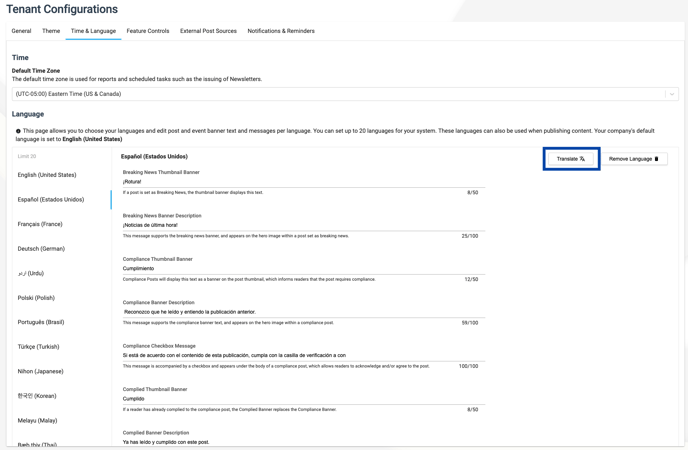 |
|---|
Bug fixes:
All Platforms
- Resizing an inline image by dragging corner handles, the image would be skewed and the aspect ratio of the image would change.
Admin Portal
- Some customers were seeing a Thank you for signing up screen when logging in rather than being redirected to the portal.
- Updated some text for Content Analysis in the post creation screen for consistency.
- When using the Content Analysis feature with text highlights on, special characters were not being display correctly.
- When using the Portal Pages feature, the home page could be deleted and trying to set a new one would return an error message. Moving forward, to delete the home page, a new one must be set first.
- When editing a post, the save as draft button should be in a disabled state if no changes were made.
- Clicking the checkbox beside a post from the Manage Posts screen then clicking the Edit button in the tool bar would load a blank post screen.
- Author permissions allowed the ability to create, edit, and delete topics as well as view platform analytics which should only be available to Owners. Adding more granularity options for permissions is on the roadmap to help customize the levels of access that best fit the needs of each organization.
- With the introduction of Newsletters, the old summary email functionality was deprecated but the notification option had not been removed from Notification Settings in the Company Portal.
- After adding multiple translations to a post and publishing it, spellcheck in the content editor of a new post would default to the last language used as opposed to English.
- When duplicating a post with multiple hero banner images in the carousel, removing the first hero image would result in a blank image and publishing would fail. Now you can remove a hero image from the carousel and the next image will take its place.
- Platform Analytics and User Permissions information modal would appear each time after the browser window was closed. We updated the cookies so they will only appear when visiting those pages for the first time or after the browser cache is cleared.
