Improvements:
Language Translations
While English is still a required language, we have added support to translate content from any other language into English. This allows authors to create content in their native language and simple auto-translate to English. This update was made to both Posts and Events.
Added the ability to resync users in Azure AD to Sparrow which is located in Admin Portal > Audiences > Sync Microsoft AD Groups. Here you'll find a button to Resync all Microsoft AD users which, when clicked, will update all of your Sparrow users with the most recent AAD information.
- This also removes any users that are no longer in your AAD from Sparrow, ensuring that the user data in Sparrow is up to date and accurate.
- To remove any users that are no longer with your organization or that have been deleted from AAD, simply click the resync button and they will be removed.
- NOTE: The resync can take some time depending on the size of your organization so please all 15-30 minutes for the sync to complete.
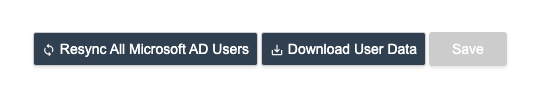
Post & Event Share Links
We've also added the ability to customize and control the share links for posts and events in the Admin Portal. Admins can now navigate to Tenant Configurations > Notifications & Reminders, scroll to the bottom of the page and make the following changes:
- Manage the landing page links for post and event share links for all platforms in one central place.
- Choose which share links to include. Simply toggle off the channels you wish not to show.
- Customize the share label. Instead of "Portal" or "Intranet", add your branded company portal name instead.
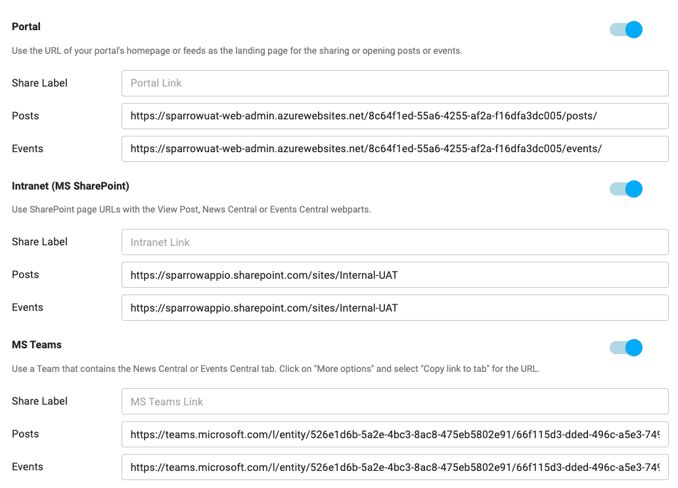
- These share labels change the text in the MS Teams notification cards as well so your branding can stay consistent.
- Web Portal links are also now included in the activity cards in MS Teams activity feeds.
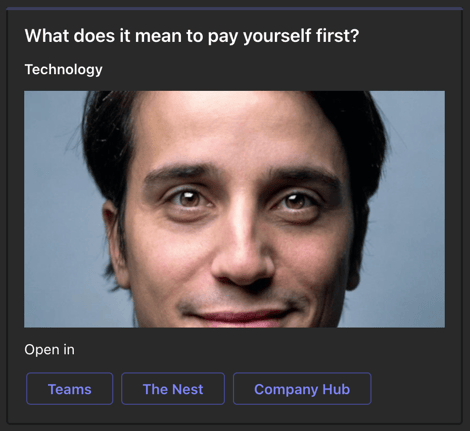
TinyMCE Text Editor Updates
We've aligned the experience and options available in our text editor across all platforms. We also upgraded to version 6.4.2 which includes a new plugin for Advanced Templates! Authors can now:
- Create and save a template that can be used again, and again!
- Create a new post and create the template the way you would create a normal post.
- Include images, videos, and any formatting you choose.
- Highlight everything you want to be included in the template and click the
 icon
icon - Enter your template name and category then click save
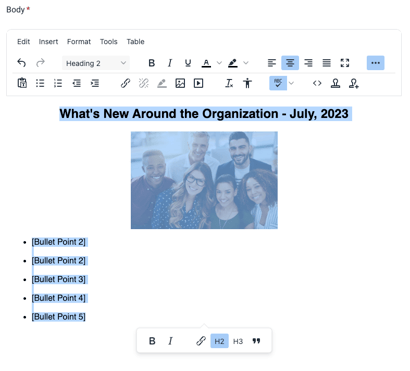
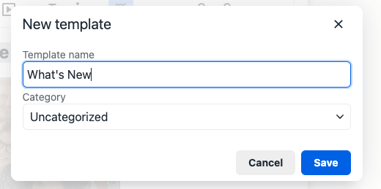
- To insert a template, create a new post or event and click the
 and choose the template you want to insert.
and choose the template you want to insert. - Preview the template to make sure it's the correct one and click insert.
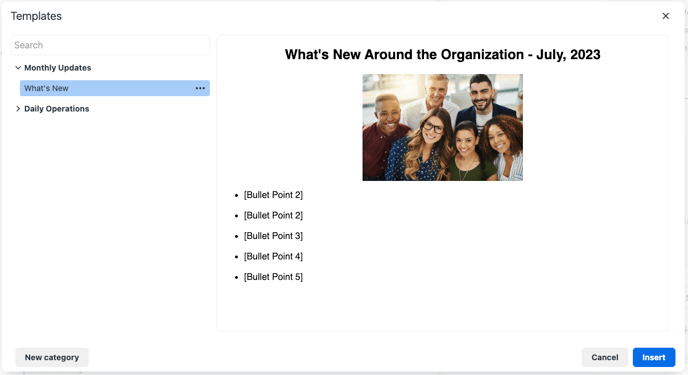
- Create new categories to keep all of your templates organized.
- Create, access and insert templates in any TinyMCE text editor, regardless of platform.
SharePoint Enhancements
With this release we also added support to open posts from share links, notifications, and newsletters in both the My Sparrow and Post Viewer Tiles web parts. Simply update your SharePoint share URL to a page that includes one of these web parts and the post will open in a modal like any other web part.
Bug fixes:
All Platforms
- Editing a published post or event then deleting the draft, also deleted the published post or event.
Admin Portal
- Assigning topic permissions to an author did not limit authoring to just those topics.
- When creating a new post, the topic search was restricted to "starts with" so we updated to "contains".
- Insert link functionality in the TinyMCE editor in newsletters was not functioning
- Save button in the Sync Microsoft AD Groups page added height to the button when clicked and could be clicked even if in a disabled state.
- Opening a translated post when a users preferred language was not English, would open the English post so the user would need to manually select their language to see the translation.
- Word count in content analysis was incorrect as addition html was being passed through.
SharePoint
- Selecting multiple topics while publishing content would continue to expand settings panel until it occupied the width of the screen.
- When using the full width layout with Sparrow web parts, in certain layouts the post image appeared low quality because the image area was larger than the image size being loaded.
