Improvements:
-
Streamlined mobile number verification experience across MS Teams, MS SharePoint and Company Portal (Web)
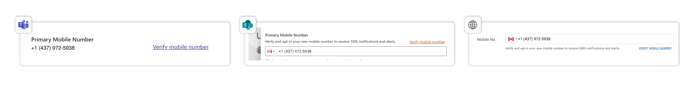
-
Added the Border Accent Color styling field for Events Central webpart in MS SharePoint. Note: Color is applicable to Card and Timeline Layouts only.
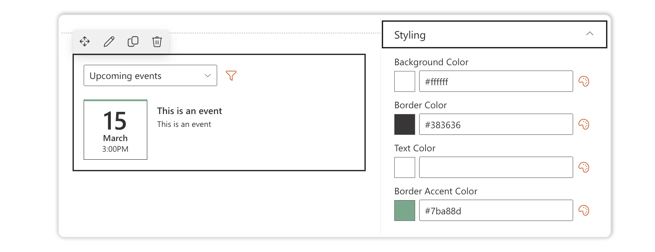
-
Search and sort functionalities now available when attaching documents in posts and events

- Publishing notification setting ('Notify upon publishing' toggle) now available when editing published events
- Boosting is now available for compliance posts through the Admin Portal
Bug Fixes:
All Platforms
- All day events now display "All day" as its time stamp when viewing events and when receiving event notifications or reminders
- Fixed User Profile Sync issue where errors were being thrown due to conflicting profile attributes
Admin Portal
- Fixed reminders setting when creating posts to adhere to organization's default setting in tenant configurations
- Fixed reminders setting when creating events, now requiring employees to select a channel e.g. MS Teams, Email, SMS or Mobile push notification when reminders are turned on
- Fixed 'Published by' column for older posts in the Post Management screen to display employee's first and last name instead of the custom Author name of the post
- Fixed the "Read more" link to open in a new tab when previewing posts drafted from External Post Sources (RSS feed)
- Improved backend processes for better Post Analytics performance
- Fixed the User Read Report to include all activated and deactivated users who have viewed the post
- Added an account status column to help identify which accounts are deactivated at the time the report was downloaded
- Fixed editor issue where email addresses disappear when entered inside the post, event and newsletter body text
- Fixed sorting issue for Name and email column in Users & Permissions
- Fixed User Invite issue where re-invited Sparrow users (who were previously deleted and previously used social logins i.e. employees using Google, Facebook, LinkedIn, etc. logins) are being prompted to re-use a social account
- Fixed issue where newsletters failed to retain break and paragraph spaces when previewed or sent
- Fixed the "Add Audience(s)" dropdown button when creating new Portal Pages
