Improvements:
- Made improvements to the Post Insights page to streamline data calculation and ensure consistency across charts and reports.
- All post insights data is now updated hourly so various charts will be aligned
- Improved backend processes for better performance
- To align with Post Insights updates, the Newsletter analytics calculations have been moved to hourly
- Added the ability to drag and resize as well as reposition embedded videos in the content editor.
- Changed the insert link plugin in the content editor to open in a new window by default.
- We're now including some additional details about a post in the Post Insights screen:
- Updated the "Published By" field to be the name of the person that last published a post
- Added the "Author" field which is the custom author name that can be changed when publishing a post
- Added the notification channels that were set when the post was last published.
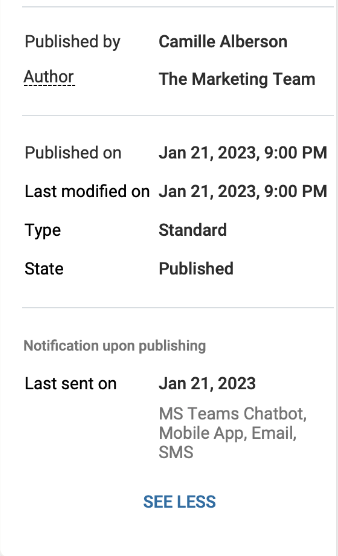 |
|---|
- In the platform analytics page, we added functionality so if an event is clicked, the event details and preview will load instead of having the chart non-functional.
Bug fixes:
Admin Portal
- Exiting the edit post screen when no changes have been made presented a message stating there are unsaved changes. We've now implemented a check and if nothing has changed, that message will not be displayed.
- Fixed as spelling error in the one last check modal
- In the company portal we fixed an issue with search where the search button would be greyed out and not clickable even after entering text in the search box.
- Author notifications for comments were being sent to the custom author field and not to the user that published the post.
- When inviting a user (either a Sparrow account or a social account), if the email address contained capital letters the invite could not be sent.
- Edit audiences button in the user profile screen did not open the audiences selector.
- When editing a post and resending notifications, the One Last Check modal was not displaying the notifications that would be sent when the post was republished.
- When editing a Standard Sparrow newsletter theme, the "Update" button was greyed out. As newsletter themes provided by Sparrow cannot be changed, we updated the confirmation message to remove the "Update" button so the only option is to "Save as a new theme".
- When deleting a multiple audiences and one or more were is being used somewhere in Sparrow, there was no indication which audience(s) were blocking the deletion from happening. We updated the modal to include the audience name and where it was being used.
- When adding or editing sections in Portal Pages, the "Add topics" and "Add new types" buttons were not opening the options dialog.
