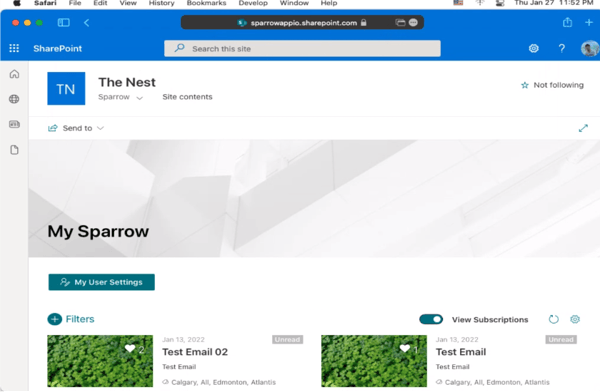Sparrow Webparts not loading in Safari Browser
Seeing a blank page or section in SharePoint where Sparrow Webparts should be? Resolve this problem in four easy steps!
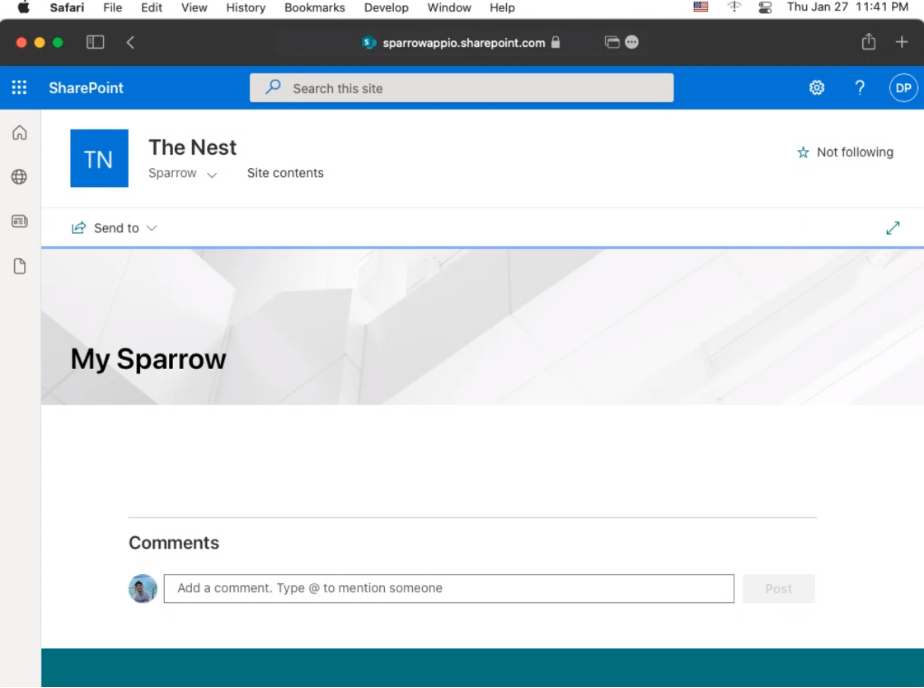
Apple's Safari browser requires additional permissions to load Sparrow webparts. If you are encountering the screen above, follow the steps below:
- Go to Safari > Preferences
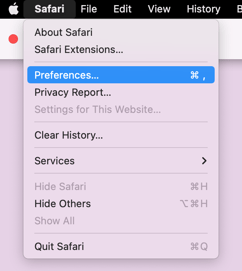
- Select Websites > Pop-up Windows and select the Allow option for 'sparrowappio.sharepoint.com'.
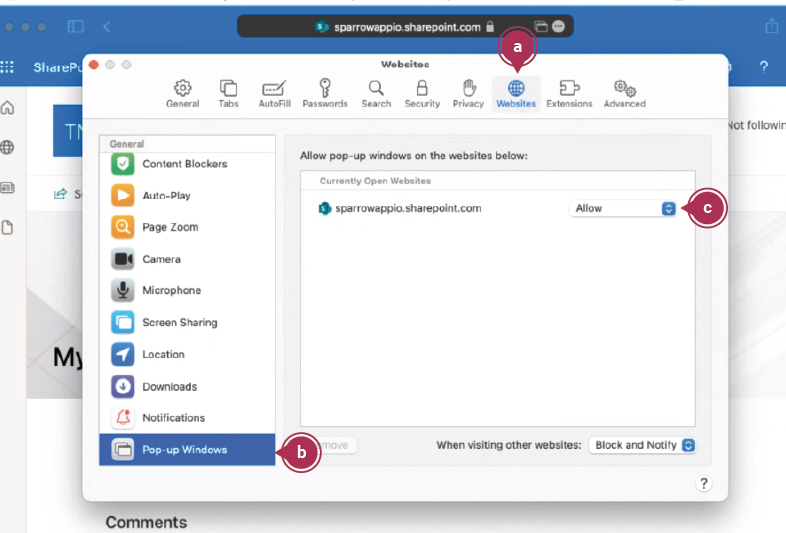
- Next, go to the Privacy tab and uncheck the 'Prevent cross-site tracking' option.
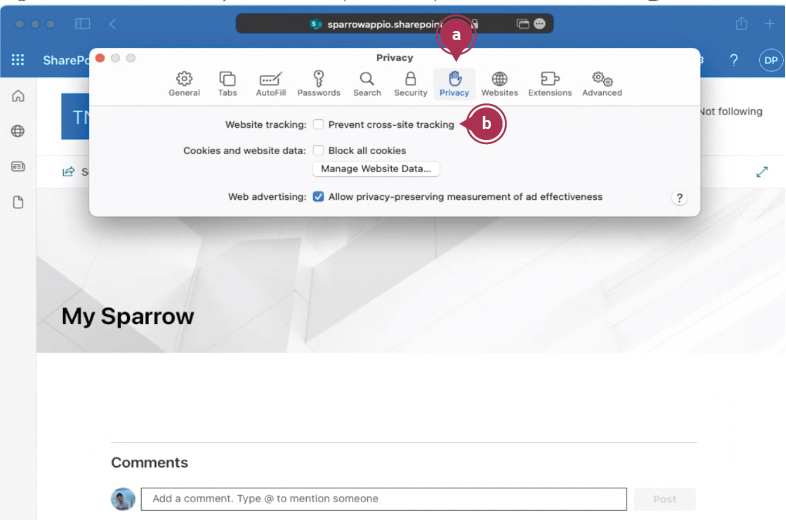
- Refresh the pages with Sparrow Webparts to see the changes: