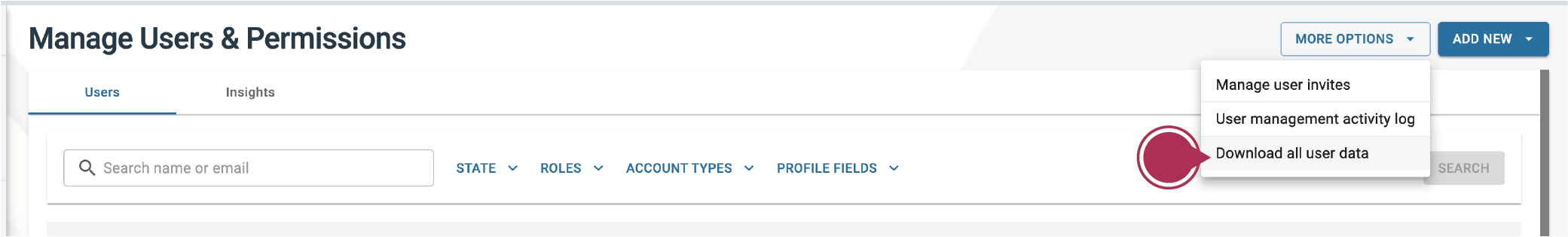- Sparrow Connected Support
- Global Configuration & Settings
- User Management & Permissions
Downloading User Data
You can download all the data in your User List for further analysis or reporting needs. Only Owners/Admins can download and access this feature.
- Sign in to your portal
- Go to the Admin Portal
- Click on "Users and Permissions" on the navigation
- Go to More Options > User Management Activity Log