When you encounter a problem with a product or service, it's important to report it so that the developers can fix it. However, at times our support team is managing several priorities so it's helpful to provide as much useful information as possible, while also keeping it concise.
When writing a bug report, try to describe the problem as clearly and specifically as possible. Include any error messages you may have received, steps to reproduce the issue, and any other relevant details. This will help the developers understand the problem and work towards a solution more quickly.
Here are some tips for reporting bugs:
-
Title - Give a short, specific title that clearly summarizes the bug and helps the developer locate it easily.
Examples:
⛔ Bad " I can't see a post when I add it, for some reason I try and it doesn't show up"
- Vague
- Includes too many words
✔️Good "Post Viewer Tiles - SharePoint - News post not visible on home page"
- It helps the support team instantly understand the issue and where it is occurring
- It focuses on the actual technical problem
- Summary- Provide a brief summary of what happened and when it happened, using important keywords.
Examples:
⛔ Bad "I added a post like I normally do and when employees look at the feed, they can't see anything "
✔️Good "I created a post using the Sales & Marketing topic. After publishing, this post is not visible to several employees. 2 Users for example are: john.smith@ourcompany.com and betty.jones@ourcompany.com"
- Visual Evidence - Include a screenshot or video of the bug, along with annotations that help illustrate the problem.
✔️ Screenshot showing that we published the post to the Sales & Marketing topic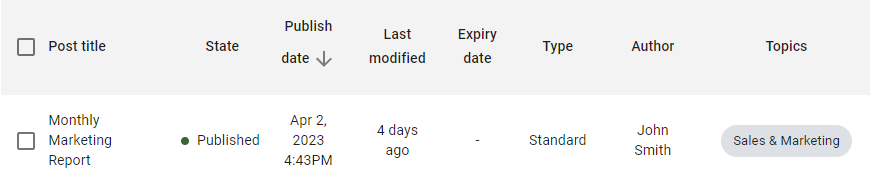
✔️Screenshot showing that the post is not visible in the News Center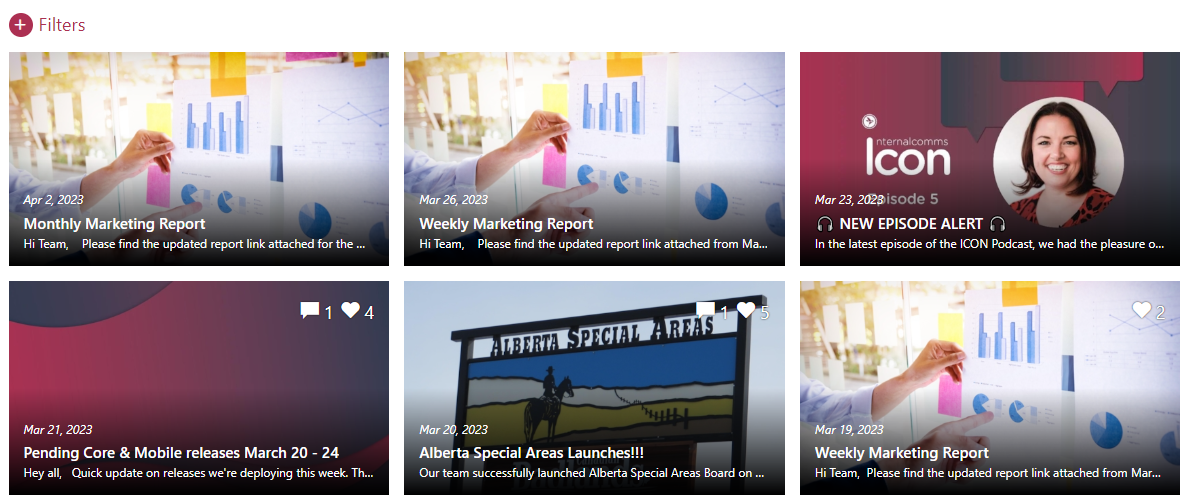
- Expected Result - Explain what you expected to happen and what actually happened.
✔️Example: "Expected result: The post should appear for all users who have access to Sales & Marketing posts." - Steps to Reproduce - Provide a clear and concise list of steps to reproduce the bug, assuming the support team has no idea about the bug you found.
✔️Example
- Create a post
- Tag with Sales & Marketing Topic
- Don't specify publishing date so it publishes now
- Click Publish
- Your Environment - Mention the environment details, such as the browser, operating system (iPhone, Windows, Mac, etc.)
- Error Log – When an issue occurs within your browser, usually your web browser (Chrome, Edge, Mozilla, etc.) will provide you with a console log. Here’s how to capture that.
- Issue Location and Channel - Provide the source URL of the bug to help the developer navigate faster as well as the channel name (Admin Portal, SharePoint, Mobile, etc.)
- Severity - Define the severity and priority of the issue in your bug report.
Remember, the ultimate goal is to help our support team and product team identify and fix the bug as quickly and efficiently as possible!
