My Sparrow
The My Sparrow SharePoint app gives users to view news based on their subscriptions and manage preferences
This article contains:
My Sparrow Overview
The My Sparrow SharePoint web part provides a personalized view of news based on the current user’s subscriptions. It also provides a means for managing their subscriptions and preferences. These preferences and subscriptions are saved in Sparrow’s cloud and applied in SharePoint, Teams, User Portal and Mobile.
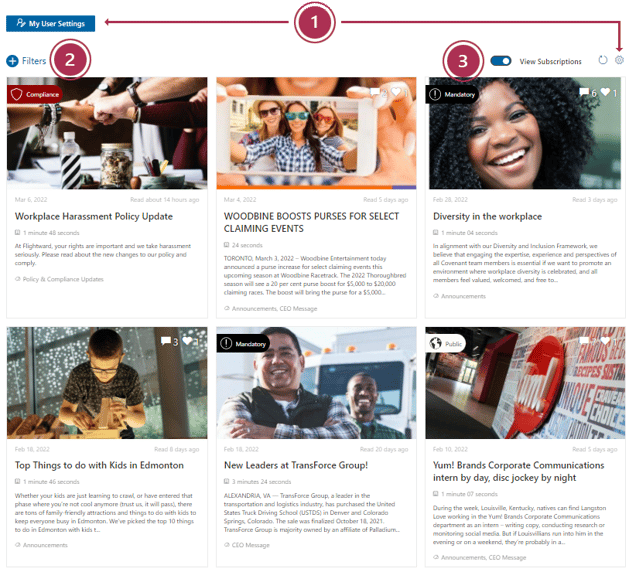
- News feed filter - Users have the ability to filter by various post metadata, similar to Posts Central
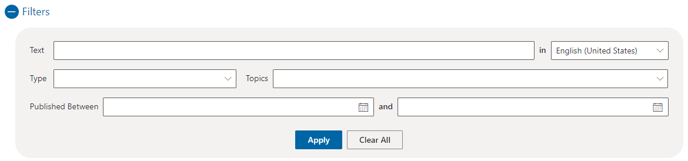
- User settings/preferences - Launches a new windows Including a variety of preferences and settings. See further details under Managing User Preferences.
- View subscriptions toggle - Allows user to alternate between viewing all content for all topics they have access to vs. just content for topics they've explicitly subscribed to
Managing User Preferences
Clicking on My User Settings or the gear icon, will allow users to modify their preferences and subscriptions.
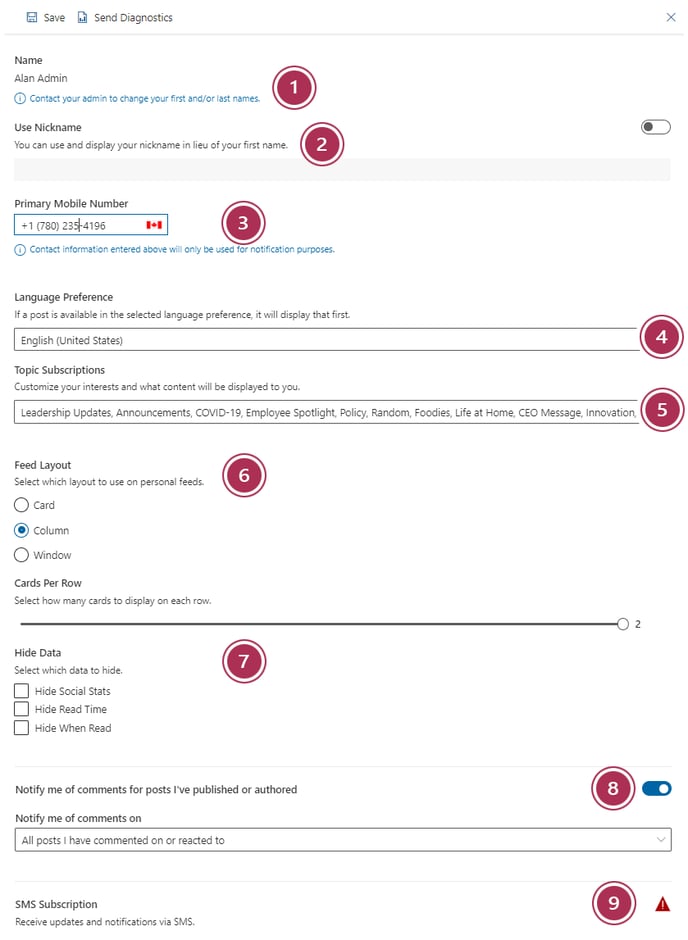
- Name - The name which is synchronized by your organization. Usually this is only changeable by your company administrator.
- Use nickname - The name the user would prefer applied to comments rather than the name from Active Directory.
- Preferred name – If you'd prefer to go by a short or alternate version of your name, you can set this here by turning on the toggle and adding a value.
- Language preference – if Sparrow is configured for multiple languages, the user can choose their preferred language here.
- Topic subscriptions – Users have the ability to subscribe or unsubscribe to any topics that are not mandatory and are available to them.
- Feed layout – This is a personalized setting for the user and follows the same layout styles as for Posts Central.
- Hide data - Each user can decide what data they'd like to see on their post feed.
- Receive comment notifications – Personalized settings on how comment notifications should be delivered for the current user and the posts they've authored.
- SMS subscription – Enabling this will register the user's mobile number to allow SMS notifications.
General Properties
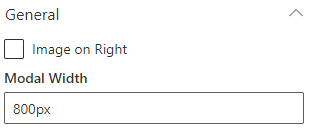
- Image on right - This property reverses the location of the image from the left to the right for column layout.
- Modal width - This is the width of the popup used to present post details
Requiring your Attention
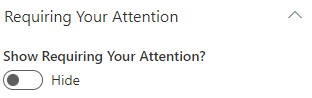
This activates a section at the top which highlights Compliance and Mandatory posts that the current user hasn't read
.
Stats
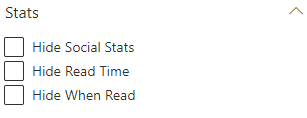
Allows the publisher to hide specific fields to "unclutter" the tiles for a more minimalistic experience
