- Sparrow Connected Support
- Global Configuration & Settings
- User Management & Permissions
User Management Activity Log
All user management activities are tracked and they can be accessed through the User Management Activity Log. The table shows you:
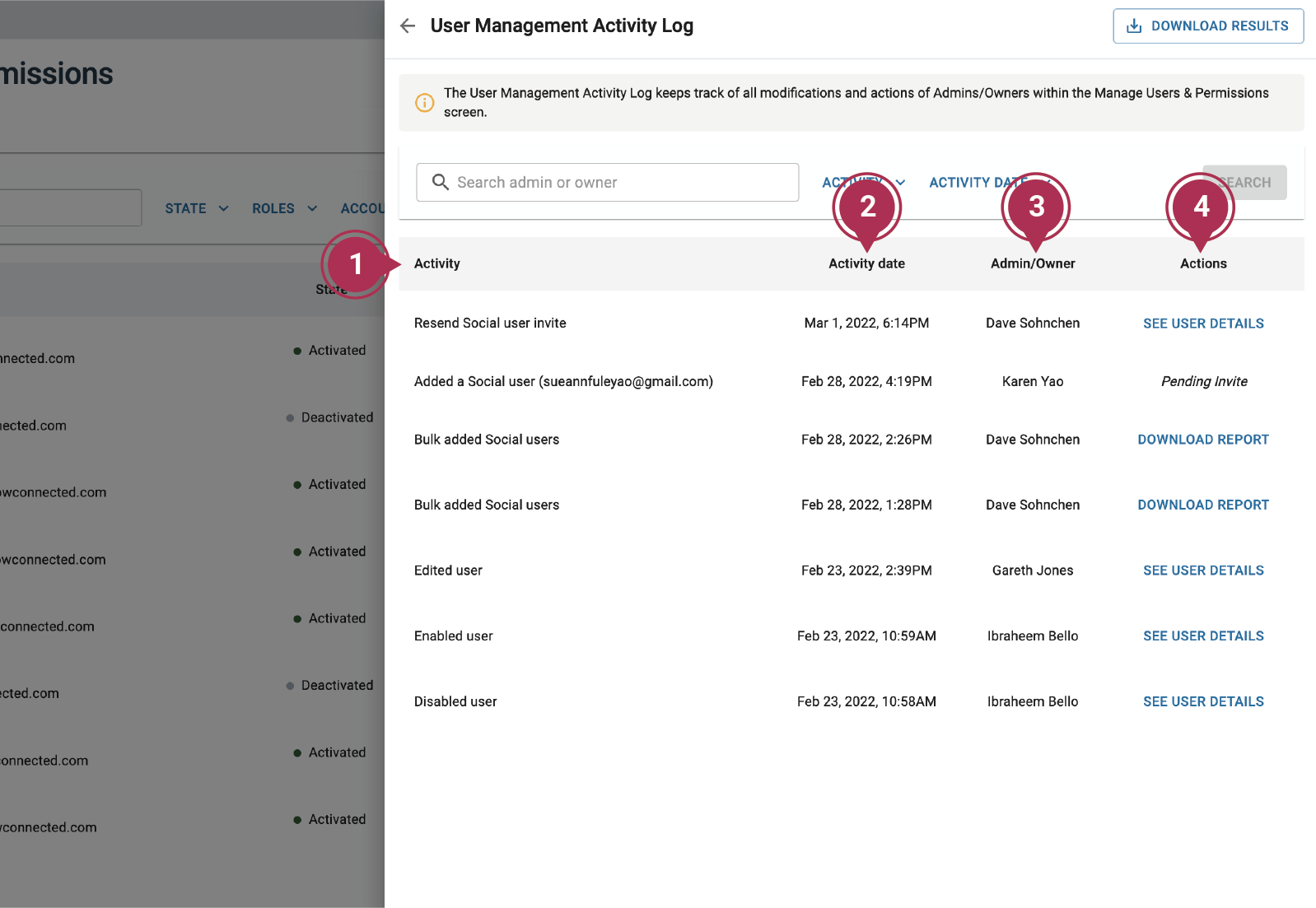
- Activity. One one the following:
- Adding one Social user
- Adding one Sparrow user
- Bulk adding Social users (sending mass social user invites)
- Bulk adding Sparrow users (importing a CSV file and assigning User IDs in bulk)
- Editing a user (including modifying their profile details or their roles)
- Deactivating a user
- Reactivating a user
- Deleting a user
- Activity date. Records when the action took place.
- Admin/Owner. Tracks who performed the action.
- Actions. Shortcuts that help you verify or modify the action.
You can also download the data or search and filter for specific activities: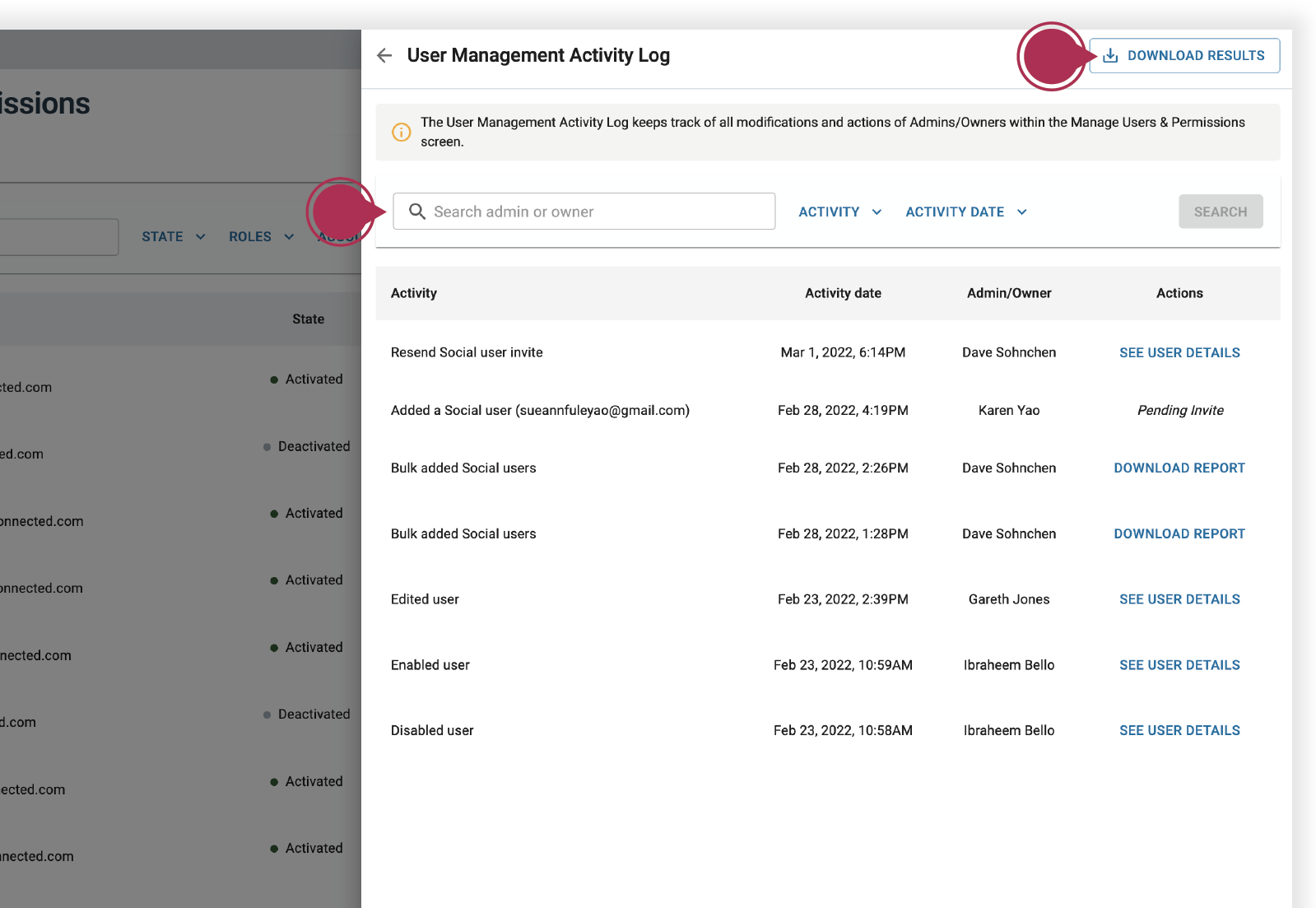
How to get there
Only Owners/Admins can access these activity logs.
- Sign in to your portal
- Go to the Admin Portal
- Click on "Users and Permissions" on the navigation
- Go to More Options > User Management Activity Log
