Sparrow Accounts vs Work or Social Accounts
Each account is tied to a sign in provider, such as Microsoft, Google, LinkedIn, or even us— Sparrow. After entering your email address when signing in, you will be redirected to your account provider's sign in page.
Depending on which provider your account is tied to, you will see one of the following:
- Sparrow Sign In Screen. Our platform can provide direct access to users without having to connect them to external providers. If you have a Sparrow Account, once you enter your user ID, you will simply be asked to enter your password to proceed.
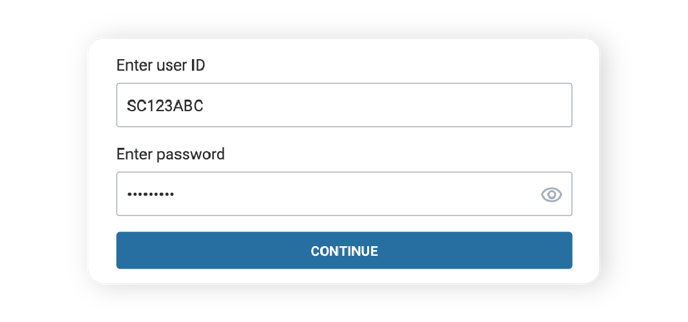
- Work or Social Sign In Screen. Accounts can be connected to an external provider (Work or Social Accounts) such as Microsoft, Google, Facebook, LinkedIn, or Apple.
- Work Accounts. Microsoft is a common provider of work emails. Email addresses which are distributed by your company usually end with your company name. For example happy.lara@mycompany.com or jane.smith@flightward.com. In this case, you'll be redirected to a Microsoft sign-in screen similar to this:
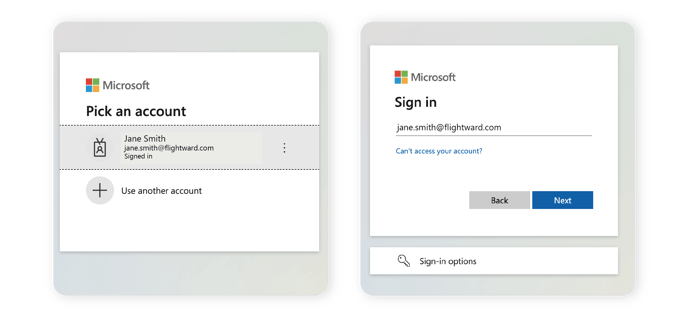
- Social Accounts. Organizations can also grant employees or users permission to use social accounts. Depending on the provider you chose when you created your account, you'll be directed to the sign-in screen associated with your account. For example:
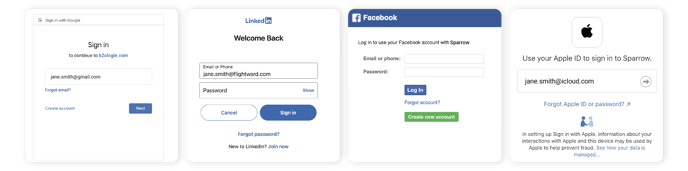
- Work Accounts. Microsoft is a common provider of work emails. Email addresses which are distributed by your company usually end with your company name. For example happy.lara@mycompany.com or jane.smith@flightward.com. In this case, you'll be redirected to a Microsoft sign-in screen similar to this:
