This article contains:
How to Sign In
- Go to portal.sparrowconnected.com
- If your organization is using Sparrow integrations in Microsoft SharePoint (SPO) and Microsoft Teams, you can continue signing in directly through Microsoft. All Sparrow web parts, extensions and functionalities in MS SPO and MS Teams will remain the same.
- Enter your email or user ID and click on Continue

- You will be prompted with the sign-in screen of your provider.
- Enter your password, or follow instructions on the screen, to complete sign in. You will be automatically redirected to your organization's portal after completing these steps.
After Signing In
- Portal. If no other information is required, you will be redirected straight to your organization's portal.
- Select your organization. Some organizations prefer having multiple portals with Sparrow. If you have access to two or more portals, you will be asked to choose which portal you would like to enter. Simply select the organization you'd like to login to and you will be redirected to the corresponding feed.
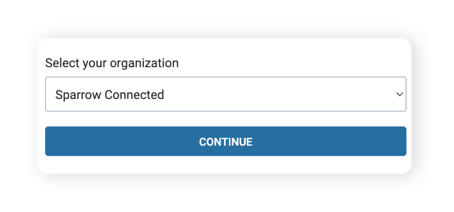
- Multiple accounts. There can be scenarios where your organization requires employees, such as Administrators or Authors, to have multiple accounts in the system. If this case is applicable to you, you will be asked to choose an account to proceed with. After selecting an account, you can sign in as usual.
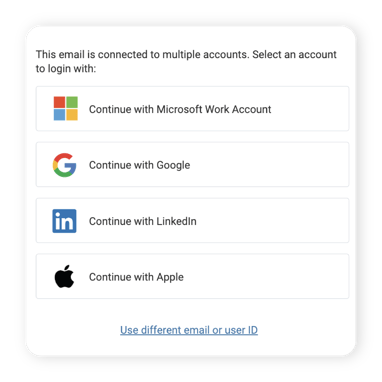
Here are some tips!
-
We recommend using modern web browsers such as Google Chrome, Mozilla Firefox, and Microsoft Edge to access your Web Portal.
-
You can also download the Sparrow Mobile App from Google Play or the iOS App Store. Your company may have opted to have a rebranded mobile app specifically for your organization. The branding may be different, but the functionality stays the same. Reach out to your administrators, internal communications teams, HR or IT to discover the name of your mobile app and find it in the app stores.
-
- Visit I don't know my email or user ID or Why am I seeing this sign-in screen? for more sign in help.
