- Sparrow Connected Support
- Global Configuration & Settings
- User Management & Permissions
Changing User Roles
Only Owners/Admins can re-assign or change users' roles and permissions.
- From the Users & Permissions screen, search for the user and select their profile
- Click on View Permissions
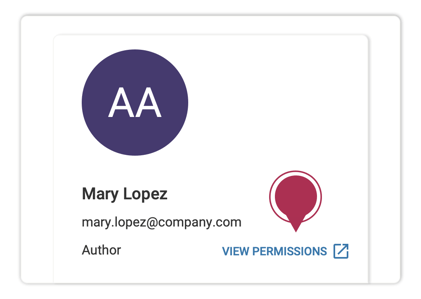
- Select which Role you want to assign to that user
- Optional: Assign Authors specific content creation permissions to manage their authoring access. Learn how to customize the permissions of an Author.
- Click on Save
