How do I measure the performance of users in a particular audience?
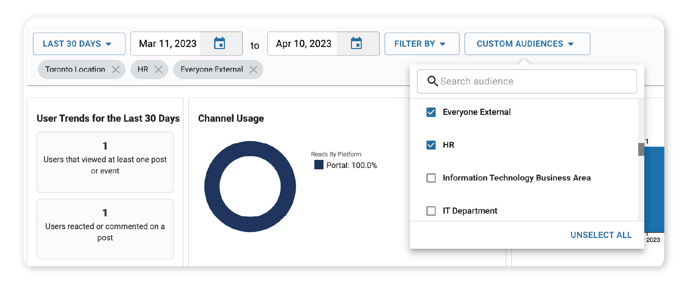
- Sign in to the Admin Portal
- Go to Platform Anaytics
- Click on Filter by then select Audiences
- In the Custom Audiences dropdown, search and select the audiences you want to analyze
Only Owners/Admins can access this feature.
Tips:
- Use the Audience filter to:
- Analyze the engagement of users in a specific audience
- Determine which content those audiences have viewed and interacted with the most
- Use the Date Range filter together with the Audience filter to measure time-bound campaigns e.g. Calgary Office Team
- Download the excel reports while Audience filters are applied to get more detailed analyses of the users within those audiences, and of the content that those users engage with the most
