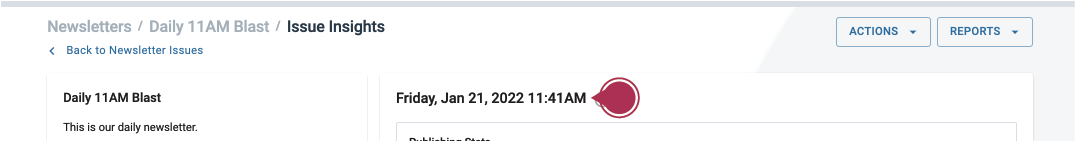Each newsletter will have two sections for analytics: Overall Newsletter Insights and Insights for each Issue. Only Owners (Administrators) can access these analytics. To access these:
- Go to www.admin.sparrowconnected.com
- Choose your account type (Microsoft Work Account, Google, LinkedIn, Facebook, Apple, Microsoft Personal Account or ADFs)
- Login using your credentials. You'll be redirected to your Intranet Lite Homepage.
- Click on the wrench icon, or expand the menu (located on the left side of your screen) and click on "Go to Admin Portal"
- Access Newsletters directly from the dashboard, or go to Messaging Center > Newsletters on the left navigation pane
- Select on a newsletter you wish to visit
- Click on the the Overall Newsletter Insights or the Insights of Recent Issue tabs
- You can also click on View Insights of each issue under the Past Issues section to view the performance of other past newsletter issues
Overall Newsletter Insights
These are aggregated data among the sent issues of your newsletter in the past 8 weeks or of all time.
Take note! You can flip the 'Past 8 Weeks / All Time' toggle to easily switch views and filter out the recently sent issues from all past issues.
- Copies Sent. Number of all emails sent out to all recipients.
- Delivered. The rate of the how many issues were actually received in their inboxes among all those attempts.
- Unique opens. The rate of how of how many employees opened at least one issue among all the delivered copies.
- Unique clicks. The rate of how of how many employees clicked on a link, post or event within an issue, for at least one issue, among all the delivered copies.
- Total Opens. Number of all the opens recorded for all the issues. One employee can open an issue multiple times. Each open is recorded and tallied.
- Total Clicks. Number of all the clicks recorded for all the issues. One employee can click on an issue multiple times. Each click is recorded and tallied.
- Invalid Emails. Invalid emails are addresses that have either been turned off; that don't exist; and/or that have been entered incorrectly.
- Unsubscribes. Employees who unsubscribed from your newsletter. If a user unsubscribes from a newsletter, they only unsubscribe from this series. If they are part of an audience of a different newsletter, they will still receive the issues of that newsletter.
- Spam Reports. Employees who marked the newsletter as spam email.
- Drops. Our system will drop a newsletter if the email address continuously blocks the newsletter issues from being sent out.
Insights for Recent Issue / Insights for Each Issue
In addition to the data fields in the Overall Newsletters Insights, the publishing stats and email activity in insights for recent/each issue also have:
- Excluded. This is the total number of dynamic contacts or addressees who are fully up-to-date and have already viewed recent and new content(s) e.g. posts and events in your intranet AND/OR are addressees who have unsubscribed from this newsletter in the past.
- Missing addresses. Number of employees in the newsletter's target audiences that do not have an email address saved in their profiles.
⚠️ When you view the insights of each past issue from the Past Issues feed, you will see a similar screen with similar data fields. To check if you are looking at the insights you prefer to visit, view the title: