The Newsletter Global Settings control general configurations related to all your organization's newsletters.
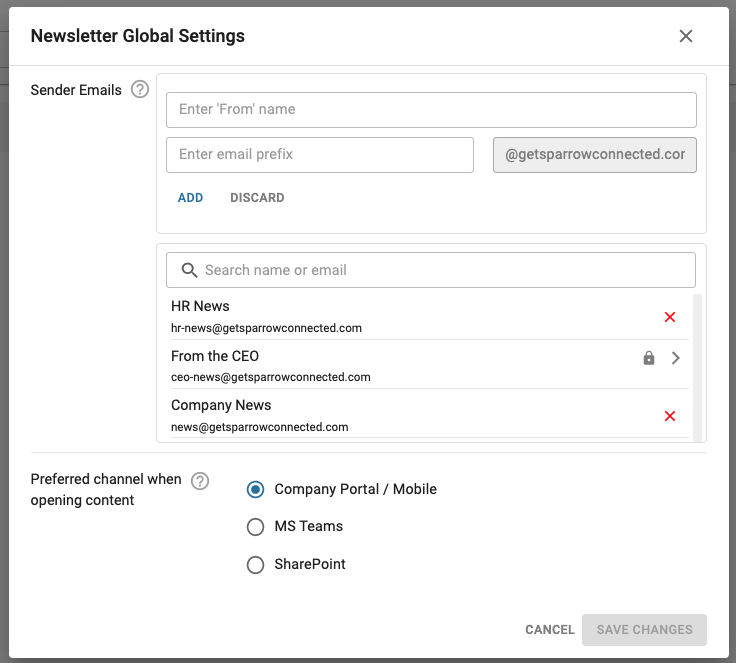
- Sender emails. In the newsletter global settings, Sender emails is a list of all the senders that you can choose from when creating or editing newsletters. Learn more about sender names and emails.
- Preferred channel when opening content. You can select which Sparrow Channel the links in your newsletters open to. For example, if MS Teams is selected, when an employee clicks on a newsletter, its content will open in Microsoft Teams. Learn more about Sparrow Channels here.
How to access the Newsletter Global Settings
Only Owners/Admins can access this feature.
- Go to admin.sparrowconnected.com
- Choose your account type (Microsoft Work Account, Google, LinkedIn, Facebook, Apple, Microsoft Personal Account or ADFs)
- Login using your credentials. You'll be redirected to your Intranet Lite Homepage.
- Click on the wrench icon, or expand the menu (located on the left side of your screen) and click on "Go to Admin Portal"
- Access Newsletters directly from the dashboard, or go to Messaging Center > Newsletters on the left navigation pane
- Go to More Options > Employee Activity Log
