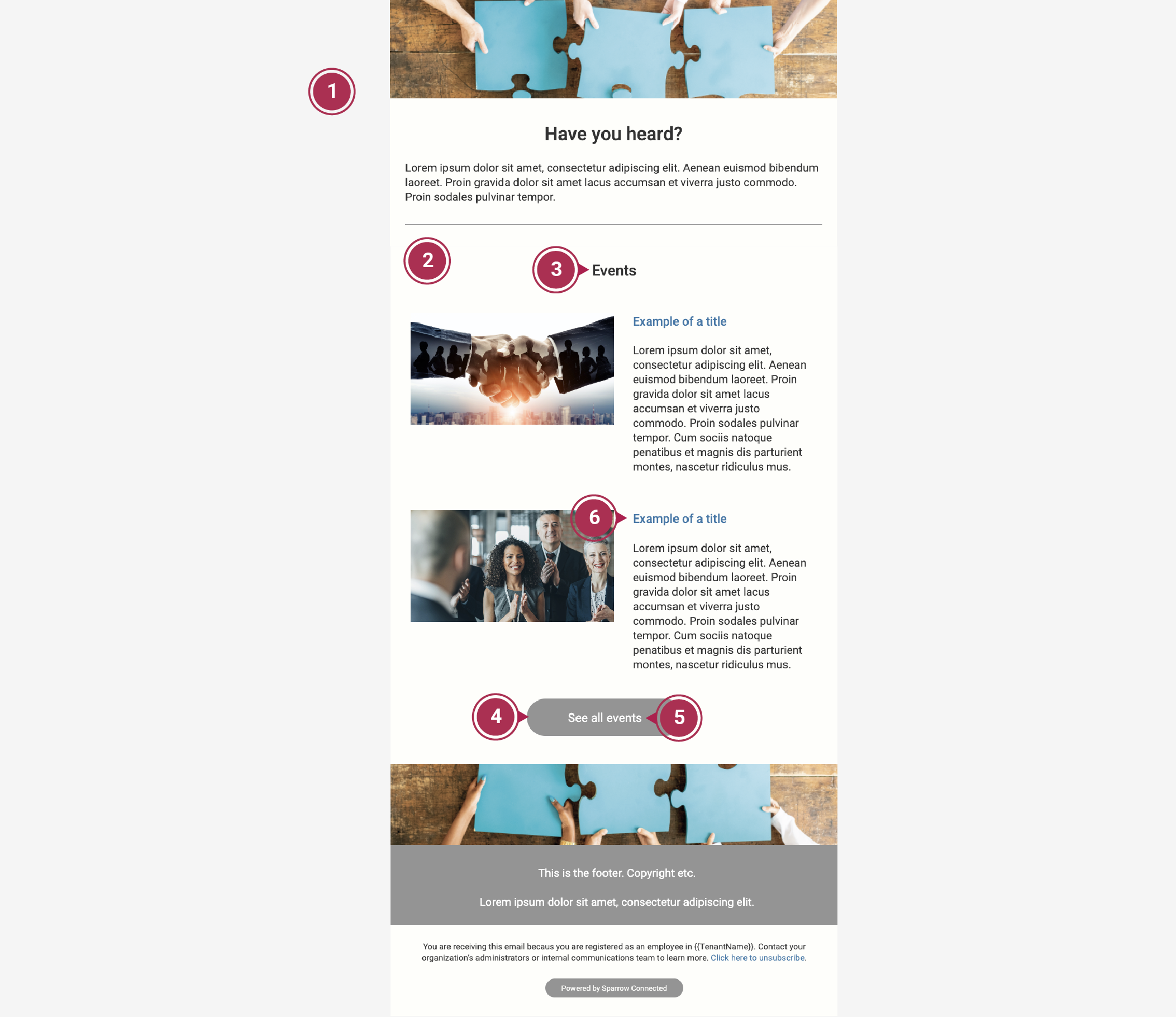A Newsletter Theme refers to the branding of your newsletter. It is a combination of a colour palette and images. A theme can only be applied to Newsletters that use standard templates.
There are two ready-made themes (Sparrow Connected Light and Dark Themes), and you can add, save and manage additional themes for your organization.
Themes streamline the process of designing your newsletters. Selecting a theme as you create or edit a newsletter automatically applies the colors and images for you.
You can still change the colors and images of a specific newsletter without using or saving a theme. Learn more about how themes are used or applied. You can also set a theme as 'Default' to save time on searching for a theme when creating new newsletters.
Each theme is comprised of a:
- Header image (optional)
- Footer image (optional)
- Colour palette
- Email Background - Background color of the email
- Primary Background - Foreground color of the email
- Primary Text - Dominant color used in the text content of the email
- Secondary Background - Used in combination to compliment the buttons and footer of the email
- Secondary Text - Texts that appear on sections that use the Secondary Background color
- Link texts - All the text links of the email