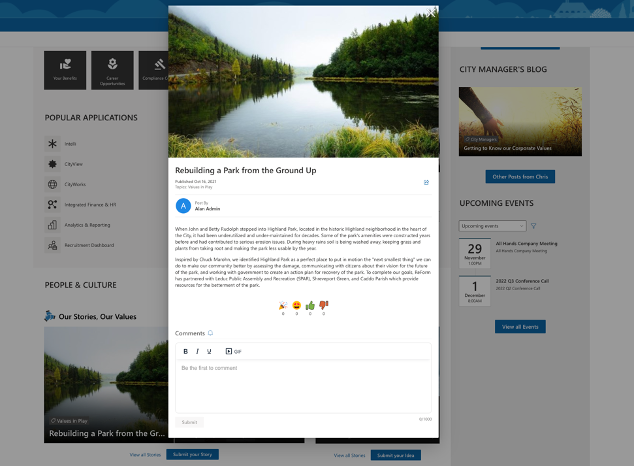This article provides a summary of all Sparrow web parts available in SharePoint Online
Banner
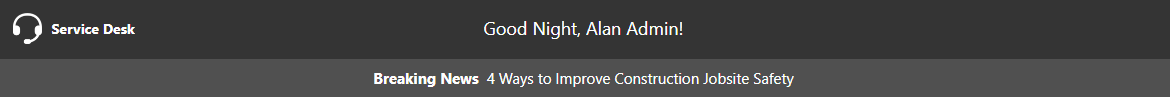
Sparrow’s Welcome banner web part is both a welcome banner and a breaking news banner, rolled into one. This allows you to provide a greeting to users and/or alert them when there’s Sparrow Posts that have been flagged. Once read, the breaking news banner will deactivate.
The breaking news status lasts for up to 72 hours and is set by the user during authoring.
The breaking news banner is highly customizable from its web part configuration panel.
Configuration Properties
The configuration properties web part is used to initialize a SharePoint Site to be able to use Sparrow web parts. This is intended to be used only by the Sparrow implementation team, and once used, is removed (i.e. no page needs to continue to have this web part on it).
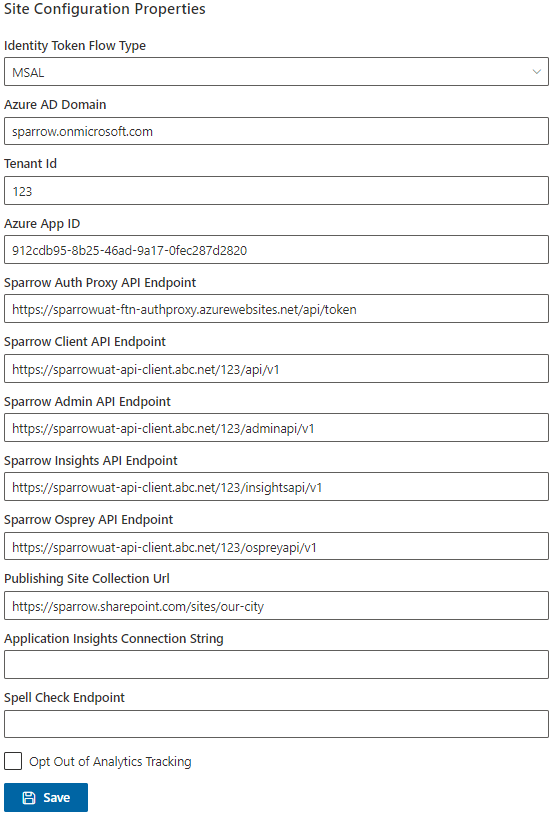
Content Query Viewer Tiles (Quick Links)
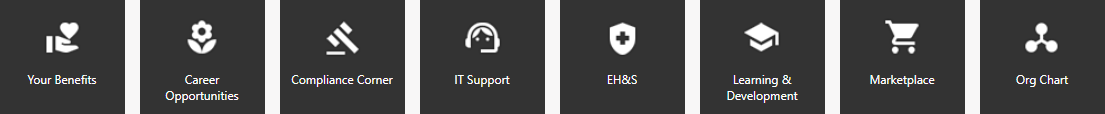
Content Query Viewer Tiles is a Web Part that displays a dynamic set of items based on a query that you build by using a web browser. You use the query to specify which items are displayed, and you can set presentation options to determine how those items are displayed on the finished page.
The most popular use is to display tiles (Quick Links) to display links from a SharePoint list.
Corporate Directory
The Sparrow Corporate Directory web part allows a user-based search of your Azure Active Directory set of users and provides the closest match or two, depending on its configuration.
![]()
Employee Announcements
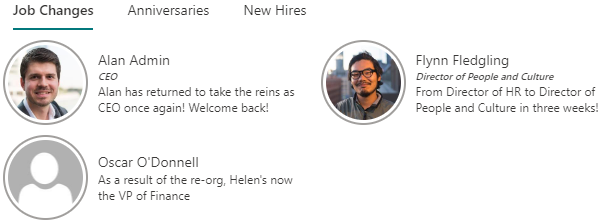
This web part provides the ability to see job changes, anniversaries, and new hires sourced from 2 SharePoint lists.
Event Authoring
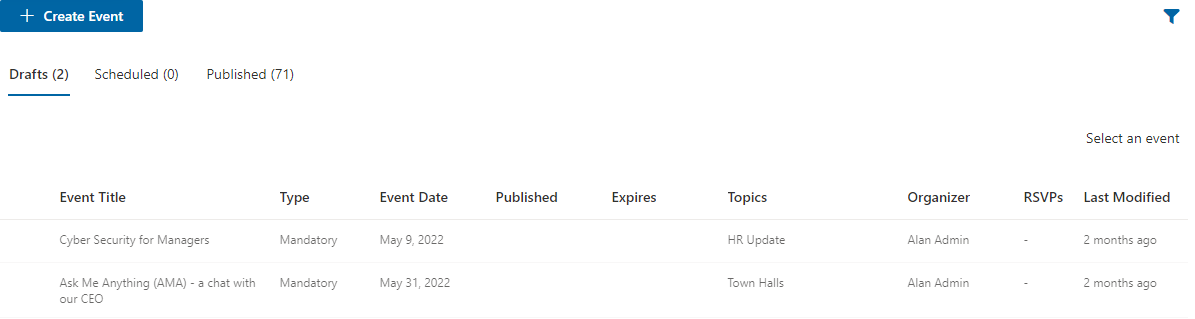
Events Authoring provides the means to create Sparrow Events from SharePoint
Events Central

This web part can be added to any SharePoint Modern page and is intended to only be used by event organizers. Organizers need to either be Sparrow Owners or Authors, as set in the Sparrow Admin Portal.
Headered Image
The headered image web part allows publishers to create a clickable zone within SharePoint where you can customize the header icon, header text, background image or color and link url.

Marketplace
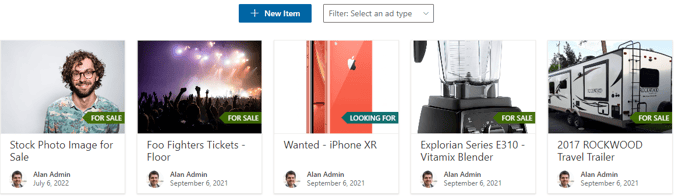
Marketplace is a buy and sell web part that allows employees to post listings. This is a great way to increase engagement on your intranet.
O365 (M365) Profile
The M365 Profile web part is a dynamic modal web part that, once connected, will display M365 information about a user. If available (from your Azure AD), this will contain basic user information such as profile image, display name, title and department, e-mail, as well as an About Me section. This web part is used in conjunction with the People Directory web part.
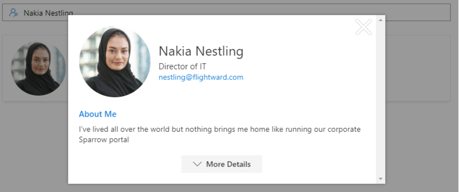
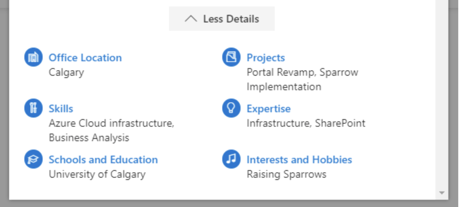
People Directory
The People Directory web part allows employees to search for other employees within your M365 tenant.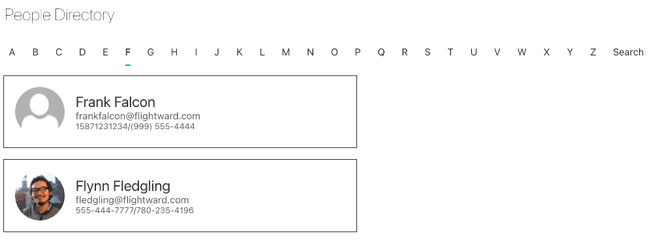
Posts Authoring
Publishers have the ability to create and edit posts from SharePoint using the Posts Authoring web part. Learn more about authoring posts
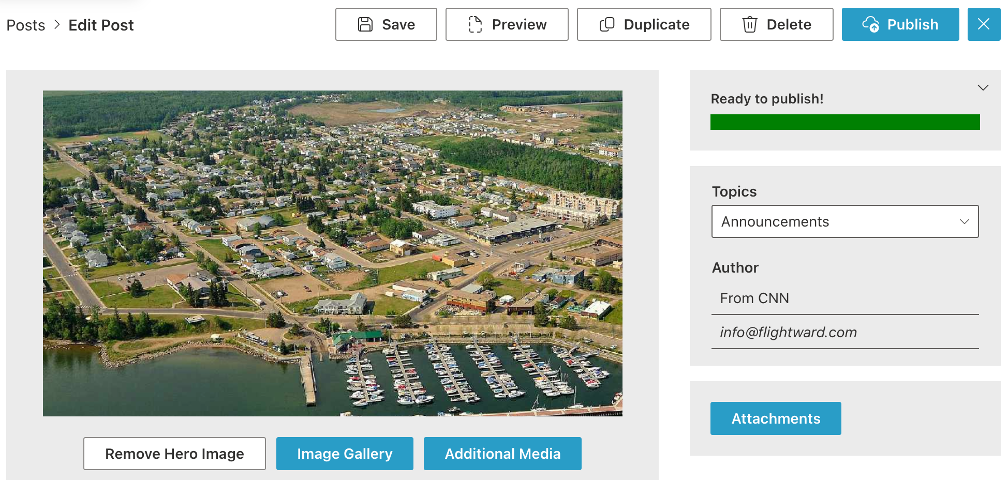
Posts Central
The Posts Central web part allows publishers to display a post feed within SharePoint including filtering and search capabilities. Learn more about the Posts Central web part
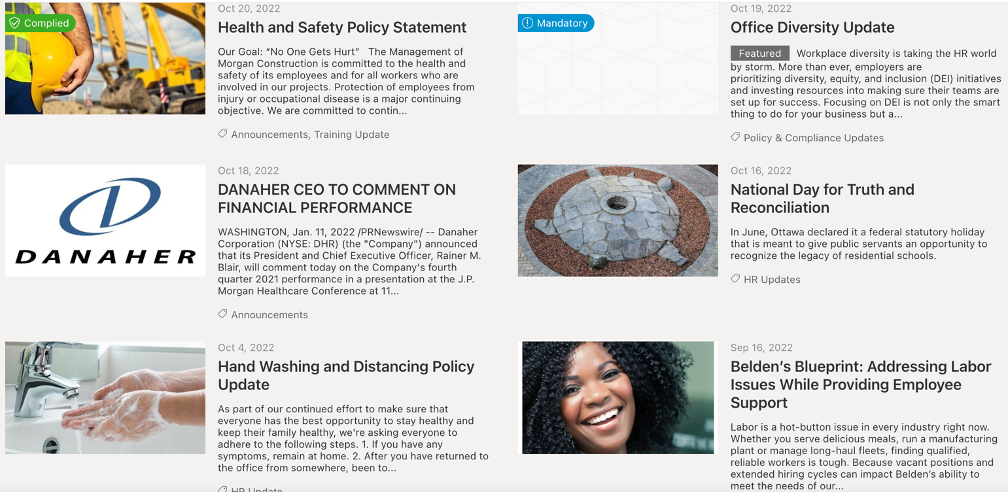
Post Viewer Tiles
The Post Viewer Tiles web part allows the presentation of posts in a tile format that is highly customizable.
In addition, publishers have the ability to create different sections using multiple instances of this web part to create interesting landing pages utilizing topic and audience segmentation.
Learn more about Post Viewer Tiles
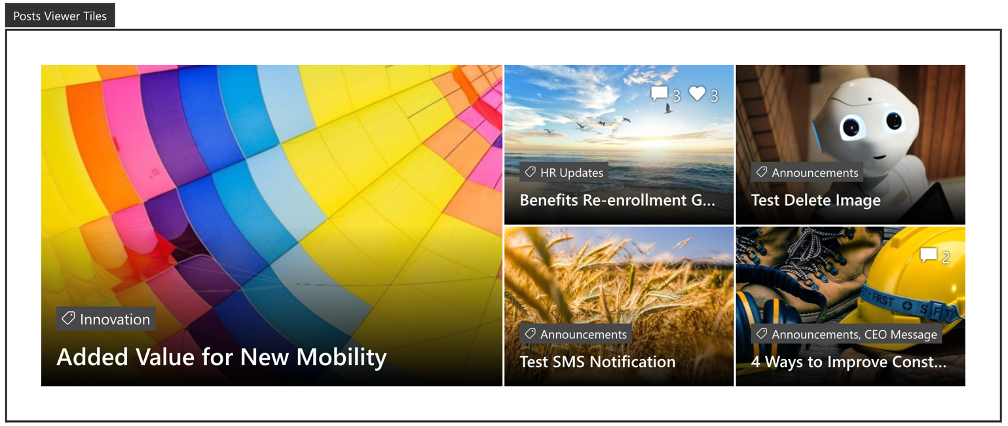
Sparrow Management
The Sparrow Management web part is used to manage Topics and Audiences, and Share URLs within Sparrow. Learn more about Topics & Audiences
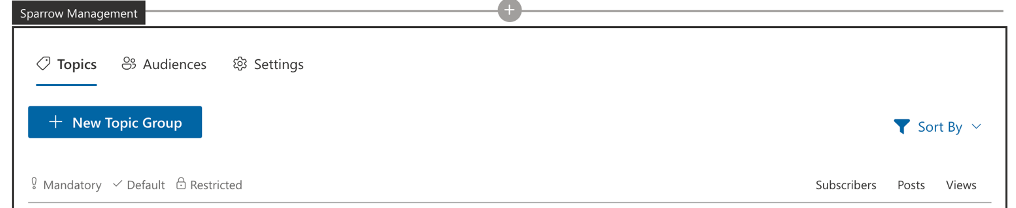
Sparrow Profile
The Sparrow Profile web part is an interface for users to view and manage their Sparrow-specific user settings, straight from SharePoint. Included are: Language Preference, Channel Subscriptions, Receive Comment Notifications, and Automatically Subscribe on Comment.
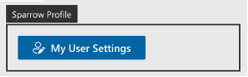
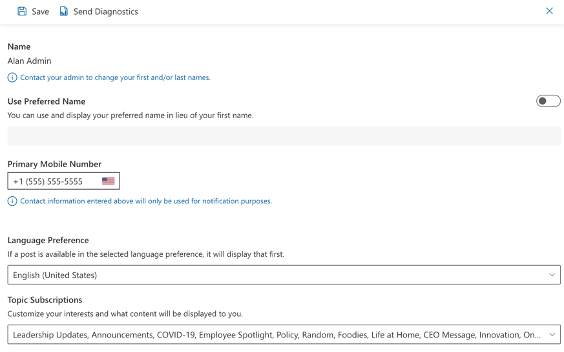
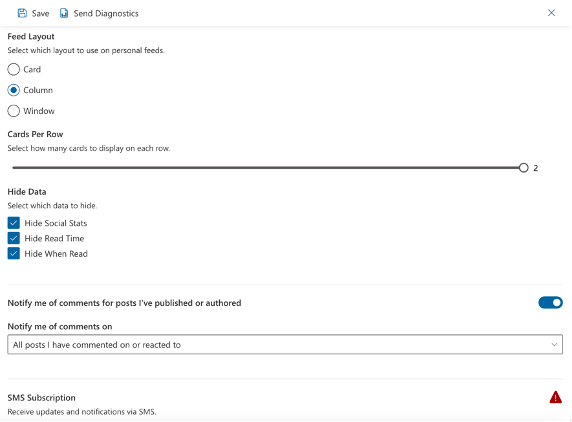
View Post
This web part displays the selected post in a modal view where comments, reactions, and compliance will be made available for the end user to interact with.