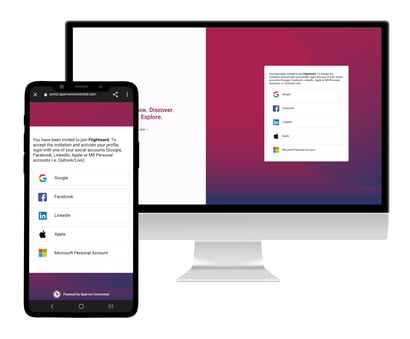There are two events that happen after you add a new Sparrow or social user:
- An invite will be sent to the email address that you entered when you added them
- The event gets logged as a user invite in Manage User Invites, and the user is considered a Pending User.
- To become an activated User in your directory's Users list, Pending Users are required to accept the user invite and complete their account.
After a social or Sparrow pending user completes the steps provided on the invite, their accounts will be activated. The user invite will be removed from the Manage User Invites list and the profile will be moved to the Users list.
What's in a User Invite?
This invite will have a unique account creation link tied to that user's profile.
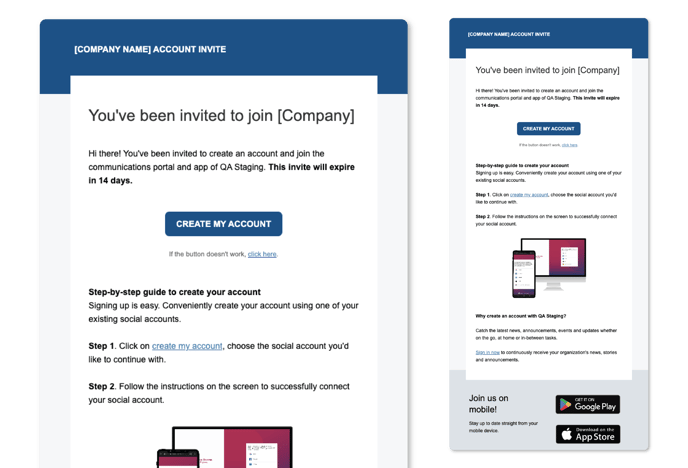
This link will:
- Allow a Sparrow user to create a password for their account. Their email address and password will be their login method when signing in.
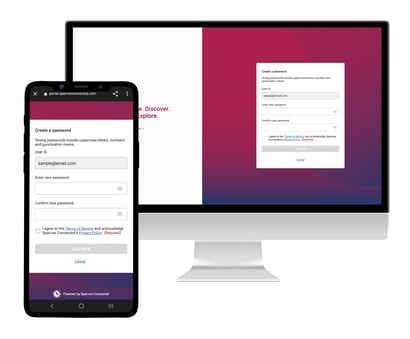
- Allow a Social user to connect one of their social accounts (such as Google, LinkedIn, Facebook) to Sparrow, and assign that as their login method.